How MuckRock Works

MuckRock helps anyone file, track and share public records requests, using a mix of software and hands-on help to make the process as easy and transparent as possible.
Turn your idea into a request
The easiest way to get started is to simply file a request: Click “Create a FOIA Request” at the top right of any page. There a short form will walk you through the required steps. MuckRock has a database of tens of thousands of government agencies and almost every single city, town and county, so when asked where you’d like to submit your request, you can generally just type in the name and location of the agency and it will appear.
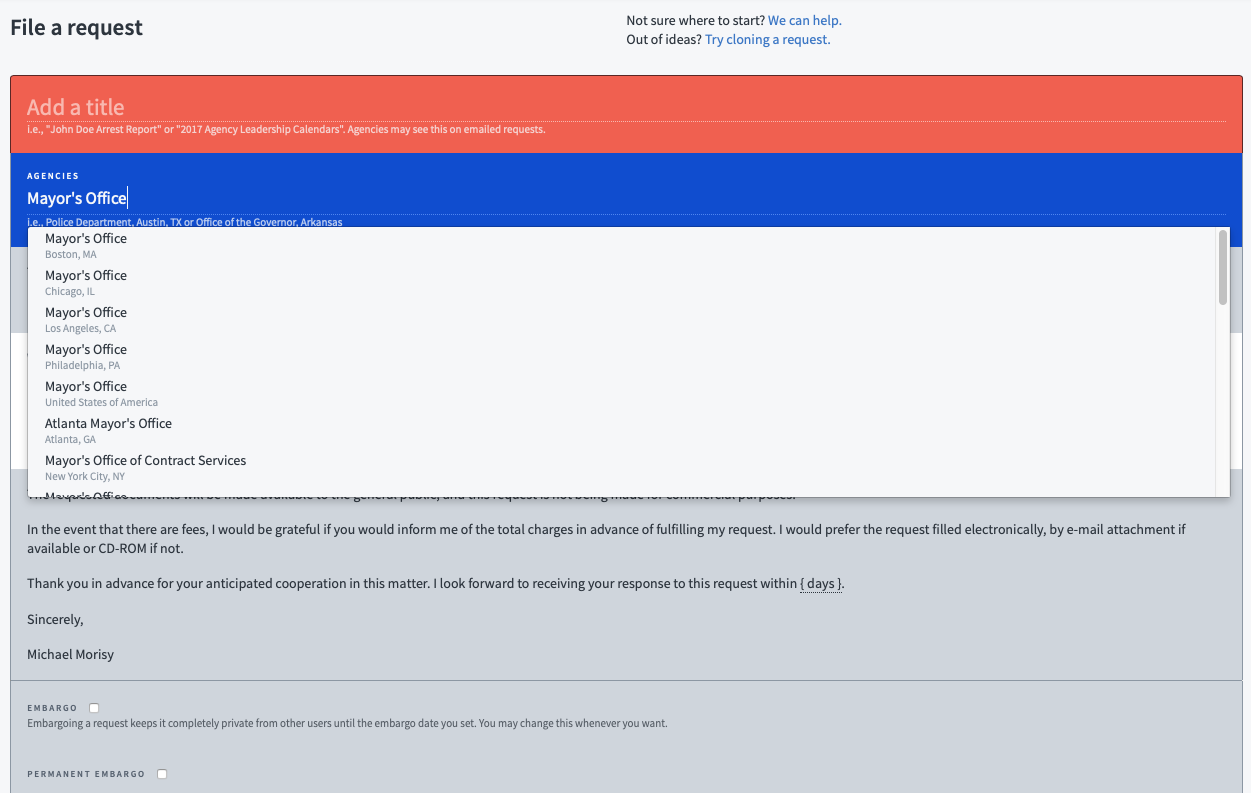
Occasionally, we won’t have an agency saved in our database: You can just enter the agency’s name followed by its location (eg. “Mayor’s Office, Berkeley, California”) and we’ll take care of the rest.
Not sure what to ask for?
Our searchable database of past requests includes thousands of requests and the resulting materials. So if you’re looking for information on a particular topic, you can see what past users have already requested and how it went.
Need help writing a strong request?
Our collection of guides covers all kinds of tips. But the best advice is to be clear and concise in describing the records you want.
Get the request where it needs to be — without the work
MuckRock directly sends and receives all requests and responses, including scanning in any final paperwork. With a contact database of over twenty three thousand agencies from across the nation – from your local police to the CIA – getting your request to the right place is as simple as typing a name.
Adding New Agencies
Our database includes contact information for more than 23,000 agencies at the local, state and federal level across the United States, but from time to time a user will need to contact an agency we haven’t worked with before. In that case, you can just tell us where to find the agency and we’ll get to work. If you want to speed things up, feel free to check the “Task” tab on your request, where you can track our progress connecting with the agency and share any details about where they are located.
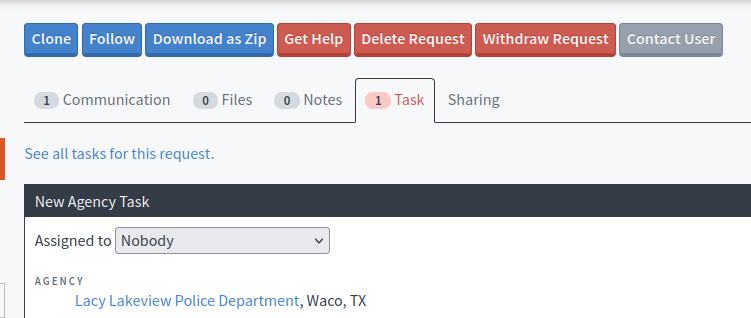
Track Your Progress in one Place
We’ll submit your request, whether by fax, postal mail or through a portal, and post any responsive materials to your request. Emails are posted automatically, but it can take up to a day to process some incoming materials. So if you see a notification that there’s new correspondence in the portal, just sit tight: we’ll get it for you within one working day.
Paying for Materials
If an agency needs to collect payment for search or copying fees, we’ll post a “payment required” notice on the request. We’ll forward your payment to the agency and track the mail so you’ll have proof of payment if there’s any issue.
Understanding Status
You’ll always see a prominent “Status” tag on your request. Here’s what our status tags mean and what you can do if the status is wrong:
- Awaiting Acknowledgement: we’ve sent the request to the agency and they have not responded at all. If a request stays in this status for more than two weeks we might need to try another contact method. If an agency leaves you hanging for months and isn’t responsive after that first acknowledgement, it might be time to look into Constructive Denial.
- Awaiting Appeal: You’ve submitted an appeal through MuckRock and we have not yet received a response.
- Awaiting Response: The agency has acknowledged your request and is looking into it. Most agencies will give a ballpark estimate of how long a request will take, but our agency pages can also help you manage your expectations. If an agency leaves you hanging for months and isn’t responsive after that first acknowledgement, it might be time to look into Constructive Denial.
- Completed: The agency provided records and the request seems complete. Note that we don’t review records closely. If you assess the responsive material and determine that the request is not yet complete, we recommend clarifying directly with the agency. Explain what you think is missing and why you believe that the agency should be able to produce more records.
- Fix Required: This status is a bit of a catch-all. Sometimes it means that you need to clarify something. Sometimes it means that an email address is bouncing and we need to find new contact information. Read through the request to better understand what “fix” may be required. If a request has been in “fix required” status for more than two business days, and the fix appears to require MuckRock intervention, don’t hesitate to reach out for clarification.
In Litigation: Someone has filed a lawsuit to force the agency to produce records. If you’re going to court, definitely let us know. - No Responsive Documents: The agency has said that there are no documents that match your request. If you believe that the agency is mistaken, we recommend reaching out to the agency to explain why you believe there should be records.
- Partially Completed: The agency has provided some documents and has indicated that more are coming.
- Payment Required: There are some copy or search costs associated with the request that need to be paid before the agency will continue working.
- Rejected: the agency has determined or asserted that the request is improper or they’re not obliged to fulfill it. Reasons for rejections can vary widely, but we can help point you in the right direction if you think a rejection may have been improper.
- Withdrawn: If the user or MuckRock is no longer interested in pursuing a request, we’ll mark it “withdrawn.”
Share your discoveries with the world … when you’re ready
Documents come in print copies but get to you digitally – a permanent archive you can share with a simple link. Don’t want to be scooped on an important story? Professional and Organizational users can embargo requests, keeping them private until the user chooses.
Filing requests through MuckRock starts at just $20 to file up to four requests. Professional accounts cost $40 per month and include 20 requests per month, and Organization accounts include five users, cost $100 per month and include 50 requests per month. Users on these paid account tiers can purchase additional request bundles at $60 for 20 requests.
Pro and Org accounts come with the ability to embargo requests, the least expensive per-request rate for frequent filers, and additional features to meet the needs of journalists, researchers, and others who use public records professionally.