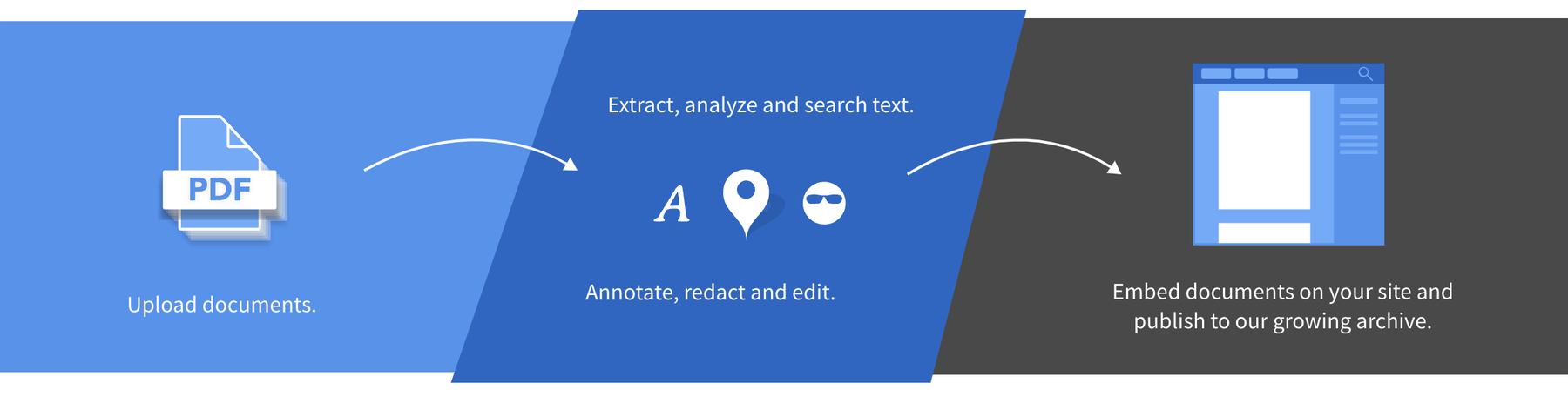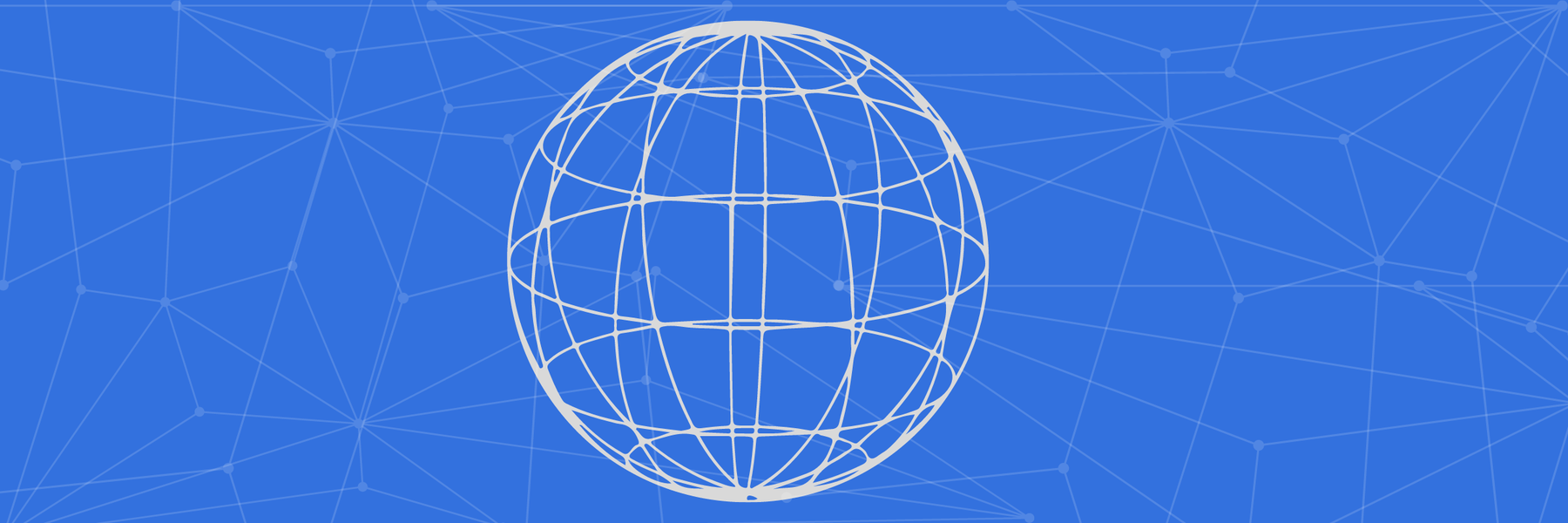Welcome to another edition of MuckRock’s release notes, where we detail some cool site features we either added or wanted to highlight for you, dear User. We’re really excited to have released a slate of new features that will make navigating this site much easier. This includes more relevant search results, more powerful filtering options, and a simplified menu structure. Read on to find out why we killed the sidebar! 💀
Most noticeably, the sidebar has been absorbed into the header. The advantage is more horizontal space on every page, while the same functionality is provided in a less obtrusive way. Your account information has been moved into the Account section of the header; recent news, your projects, and request navigation can all also be accessed from the header. We think this is a really strong compromise between being permanently visible but also discreet, a compromise our late sidebar didn’t make nearly as well.
Most importantly, we’ve completely rewritten our searching and filtering from the ground up. This means we can offer more relevant search results and and powerful filtering options. Check out the full requests list to see what we mean: you can now filter by specific keywords, multiple agencies and users, date, and even by the page count of documents released.
For example, here’s every FOIA request to a Federal agency that’s produced at least 500 pages and here’s every completed request mentioning drones. If you come up with a fascinating filter of your own that we should know about, let us know!
Now that you can zip around the site more efficiently, you should remember the Follow button, located at the top of every MuckRock request page.

The idea is pretty straightforward. If you see a request you’re interested in and want updates on how it’s going, click the follow button and you’ll start being notified when communications are received, just as you would on one of your own requests. You can access all of the requests you’re following from the Requests tab in the header.

In addition to this, our mobile navigation is now super enhanced. When you’re using MuckRock on the go, it should be easier than ever to check on and search through your requests. And a special note for users of Internet Explorer 11: we fixed the broken layouts in your browser, so the site should be usable for you all again. Also, please consider switching to a better web browser than IE.
We hear Firefox is nice.
As always, thanks for using MuckRock and if anything ever breaks please yell at us on Twitter.
Image via Wikimedia Commons