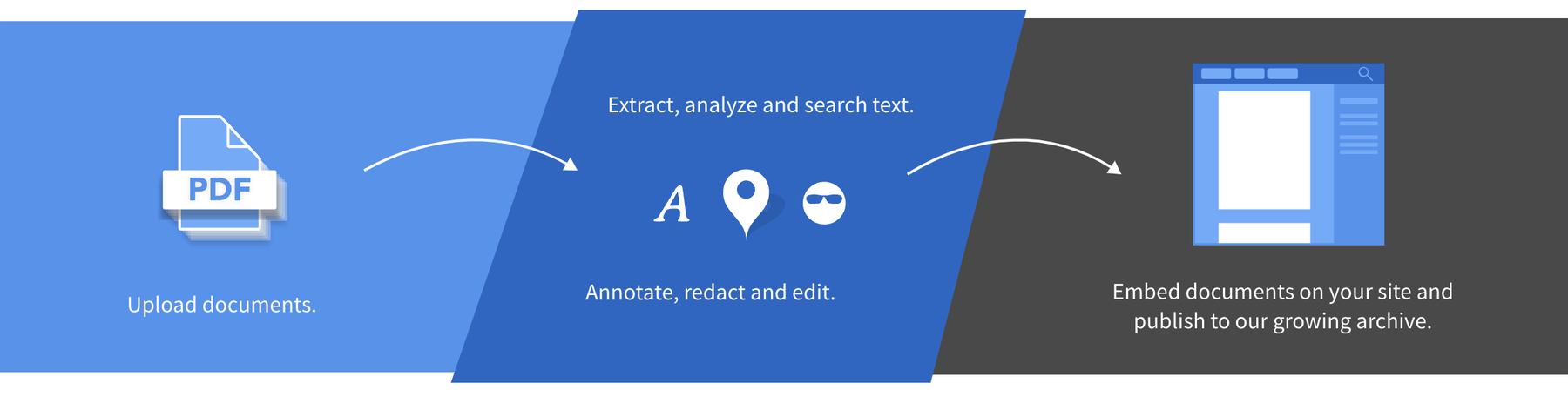We’re starting 2018 with a bang, closing out some of your oldest feature requests including the long-requested ability to download all communications and attachments of a given request in one convenient format.
For previous site improvements, check out all of MuckRock’s release notes.
What’s new on MuckRock
Download a request, including communications and attachments
You can download all the files attached to a particular requests - as well as all associated communications - in one convenient bundle. This is useful if you need to review everything offline, get organized for a lawsuit, or just want to dig a little deeper into the documents you got back.
This feature has been three years in the making, and largely replicates one of our example API scripts, but now no coding is required.
You can only download requests you’ve filed. If you need information on a bunch of requests, don’t forget we now let Pro and Organizational users export data from any request search or filter query right from the search page. You won’t get all the files and communications, but you will get request descriptions, file date, current status, and a number of other useful fields.
File requests from agency and jurisdiction pages
We work hard to make agency and jurisdiction pages as useful as possible, letting you browse requests filed by other users, see stats, and read tips we’ve learned over the years. Each state has its own, in-depth records guide.
Now you can quickly file a request to a given jurisdiction or agency right from the page. This saves a few steps and hopefully makes it easier to file informed requests.
Quickly see all the requests filed as part of a multirequest
If you’re launching a large public records project, our multirequest tool is the quickest way to get up and running, helping automatically tweak language for every jurisdiction as needed. Now the tool will help keep you even more organized: On every request page for a multirequest, you’ll now be able to click through and see all the other requests that were filed along side it.
We now also let you tag requests as they’re being filed in the multirequest tool, making it easier to find and filter them in the future.
Help build a better MuckRock
MuckRock and FOIA Machine are open source. That means anyone can freely inspect, modify, and reuse our code, and it also means you can help us continue to improve the sites (they’re actually built on the same codebase!). Open issues are all listed on GitHub. If you find a bug you can email us directly or open an issue. If you do the latter, please search open issues first to make sure it hasn’t already been reported. If it has been reported previously, please leave an additional comment letting us know it’s an issue for you, particularly if you can provide more details about when it crops up or what you think is causing the problem.
For those who want to contribute design, code, or otherwise more directly to the site, we have a developer channel on the MuckRock Slack.
We’re also part of Code for Boston’s weekly hack nights, which take place Tuesday evenings in Kendall Square. We might not make it to every one of them, so if you want to meet up there it’s a good idea to check in on Slack first. We will be at tonight’s event, barring any last-minute emergencies.
Image via Wikimedia Commons