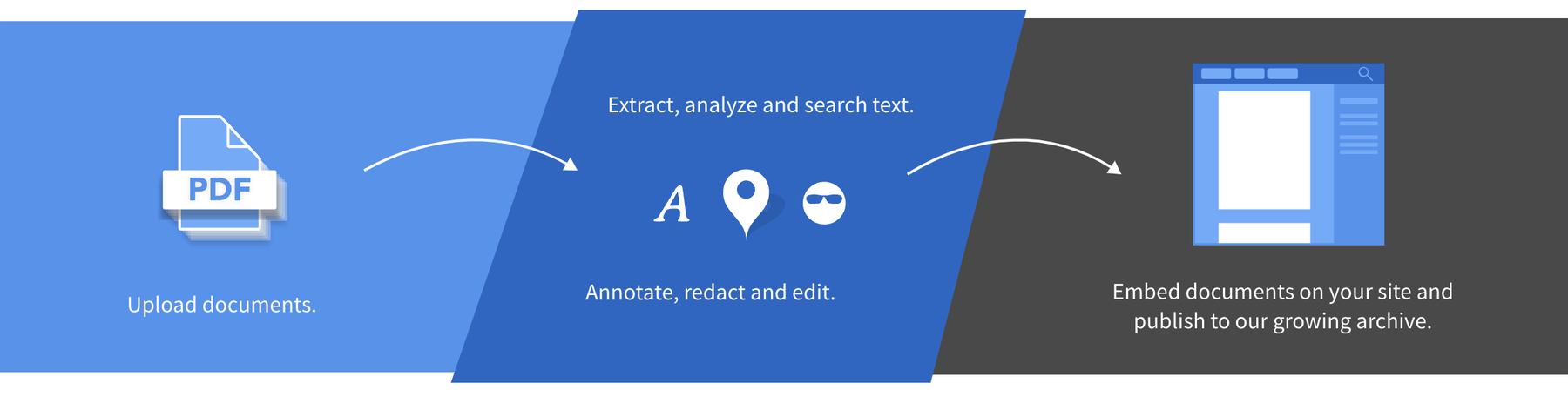One of the most frequent feature requests we get is for ways to make it easier to manage a lot of requests. Today we’re excited to offer just that - and for members of organizations, an easier way to see what your colleagues are requesting.
For past site updates, check out all of MuckRock’s release notes.
What’s new on MuckRock
Bulk request updating tools
We work hard to make MuckRock a great way to file and track requests whether you’re filing your first FOIA and your thousandth (and we’ve helped some users on both their first and thousandth request). But it is still challenging to keep a lot of requests organized, or to stay on top of following all the interesting requests you might stumble upon while browsing the site. Well, that just got a lot easier. Bulk actions on requests are finally here.
To use the tool, while you’re logged in, just view any FOIA list page, such as all of your requests. Once there, you’ll see checkboxes along the side and a checkbox at the top of the list to allow you to select all. Pick the requests you want to take action on, pick the action you want from the drop down at the top, and then confirm.
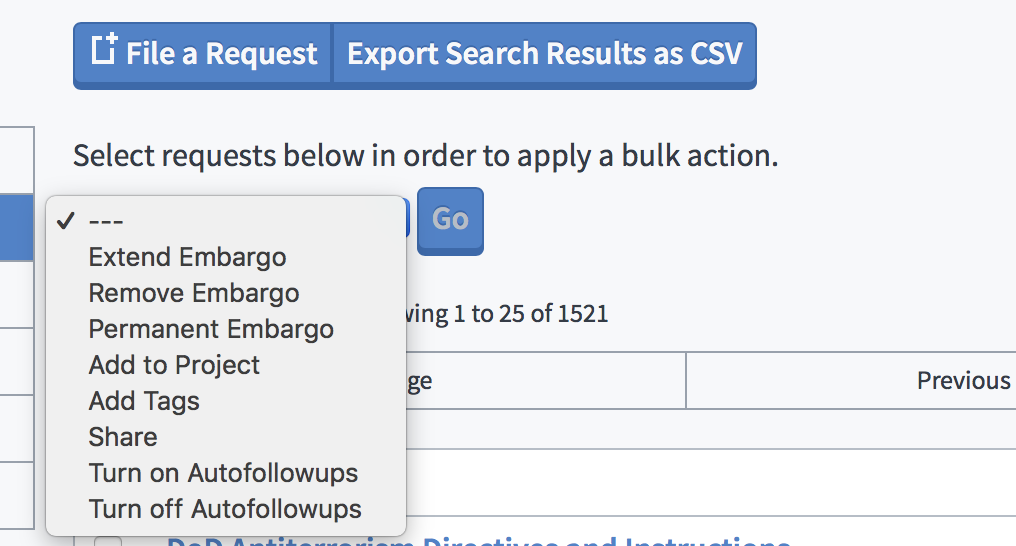
Your options will vary depending on which request view you’re using. If you’re looking at only requests filed by you, you’ll have a variety of options like applying and extending embargoes; sharing requests with another user; adding requests to a project (learn more about projects here); and turning on or off auto-follow ups. If you’re not just viewing your own requests, you can mark requests to follow or unfollow.
We have more ideas for bulk actions, but felt that these tasks were a good start based on your feedback and how straight forward it would be to implement them. We’d love to hear if you find this new feature useful and ideas to keep improving it (and if you’ve got design chops and want to help, keeping reading below for how).
See requests other members of your organization members are filing
And perfectly timed with the ability to more easily follow requests you’re interested in, we’ve made it easy to see all the other requests filed within your organization that you have permission to see.
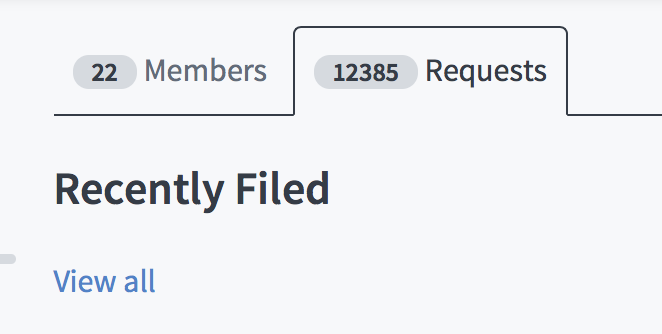
The link is right on your organization page, or you can just click here. For now, you can only browse requests filed by members of an organization you belong to. We’d love feedback from our organizational users about whether they’d like the world to see all their hard work, or if they want to keep that a little more private. Don’t have an organization account yet? Upgrade today and share the FOIA love with everyone.
Help build a better MuckRock, get free requests!
Our first design bounty: Better filter tools
MuckRock is open source. That means anyone can freely inspect, modify, and reuse our code, and it also means you can help us continue to improve the sites (they’re actually built on the same codebase!). Open issues are all listed on GitHub.
In particular, we’re looking for people interested in offering design help, whether that’s mockups of a more intuitive interface or actual HTML and CSS. We’re trying something new by offering a design bounty in exchange for your help — plus the chance to have your open source code improve access for hundreds of thousands of MuckRock readers each month.
Assignment: We’re looking for new ideas to improve our filtering tools on the request page. Right now, we have a lot of functionality — and a lot of complexity. We’d like to see ideas that keep all the functionality, but make it easier and more intuitive to access. For an example of what we mean, check out the filter tools on the left-hand side of the all-request page. If you have an idea that you think you can mock up or implement in actual code, reach out! Keep in mind that MuckRock is responsive and mobile first, so any designs should work great on small devices.
Reward: If we end up integrating code you write, we’ll give you a hundred MuckRock requests, plus a MuckRock swag item of your choice. If you have a design mockup that we end up using, we’ll give you 50 requests plus a swag item of your choosing. We’ll also give up to three submissions “honorable mention” awards of 25 requests each plus a MuckRock sticker pack, for entries we like but can’t use.
Reach out to info@muckrock.com with questions and ideas!
Come hack on MuckRock
Beyond our current design bounty, there are lots of other ways to contribute. If you find a bug you can email us directly or open an issue.
If you do the latter, please search open issues first to make sure it hasn’t already been reported. If it has been reported previously, please leave an additional comment letting us know it’s an issue for you, particularly if you can provide more details about when it crops up or what you think is causing the problem.
For those who want to contribute design, code, or otherwise more directly to the site, we have a developer channel on the MuckRock Slack. We’re also part of Code for Boston’s weekly hack nights, which take place Tuesday evenings in Kendall Square. We might not make it to every one of them, so if you want to meet up there it’s a good idea to check in on Slack first. We will be at tomorrow’s event, barring any last-minute emergencies.
In particular, we’re looking for designers who are interested in helping us find ways to make all of our tools and data more accessible and more fun to use. We’ve got a relatively simple front end stack, so if you’re interested in helping hundreds of thousands of people better understand public records and the importance of transparency, please get in touch!
Image via Wikimedia Commons