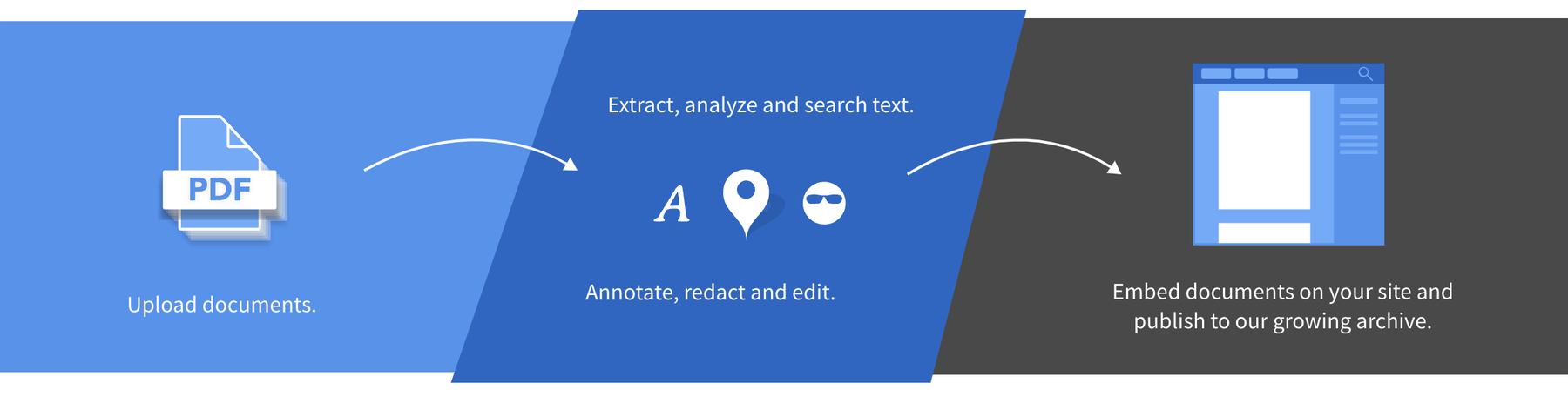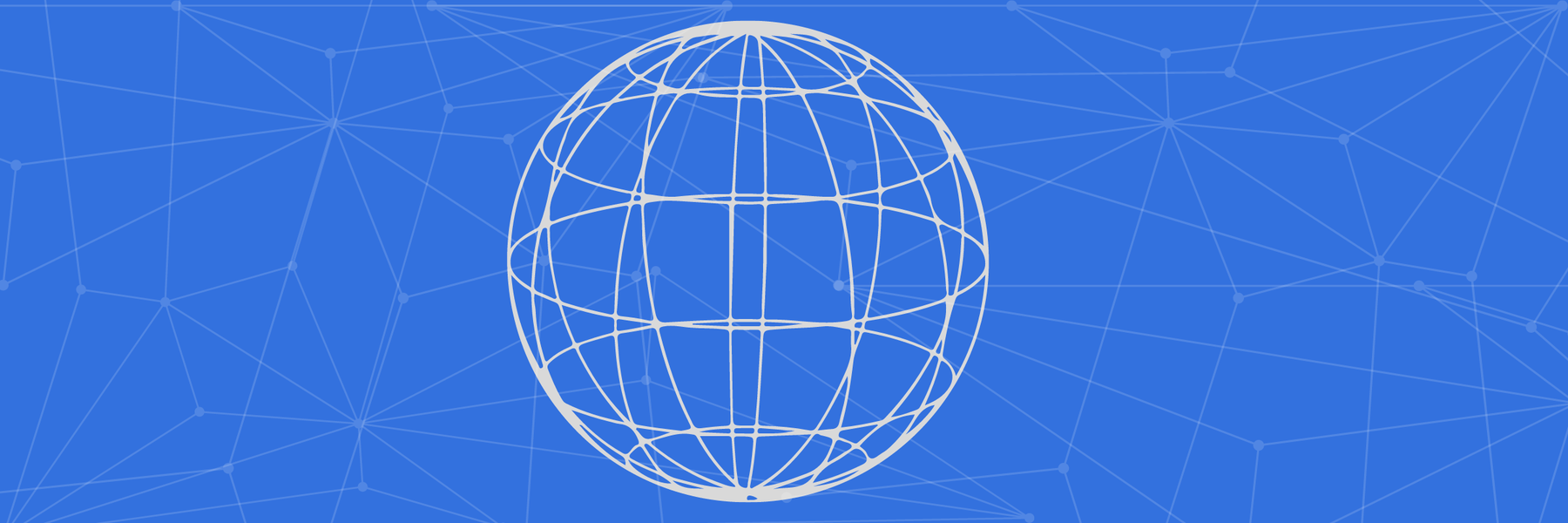MuckRock users are really good at getting documents out of government. Sometimes, however, what you get back is not exactly in the right format, or it requires a lot of digging through pages and pages of material to find exactly what you’re looking for.
Speaking with DocumentCloud, a lot of their users ran into the same issue: Thousands or even millions of pages, and few easy ways to clean up or even find the data you need.
We want to change that, no matter how large the problem.
MuckRock Assignments lets you specify a DocumentCloud project or list of URLs, choose the questions you want answered about them, and then crowdsource the material, all in an accessible, mobile-friendly interface:
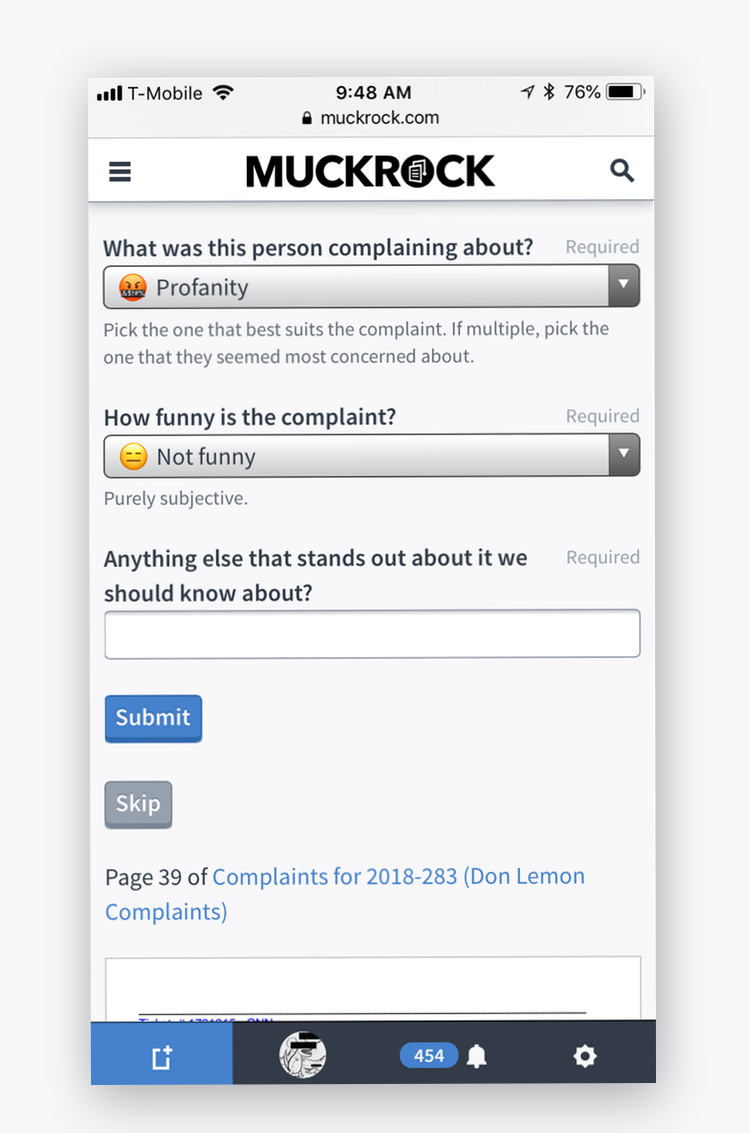
For example, you can help go through the recently released trove of former Secretary of Defense Donald Rumsfeld’s “snowflake” memos, recently released after a National Security Archive lawsuit.
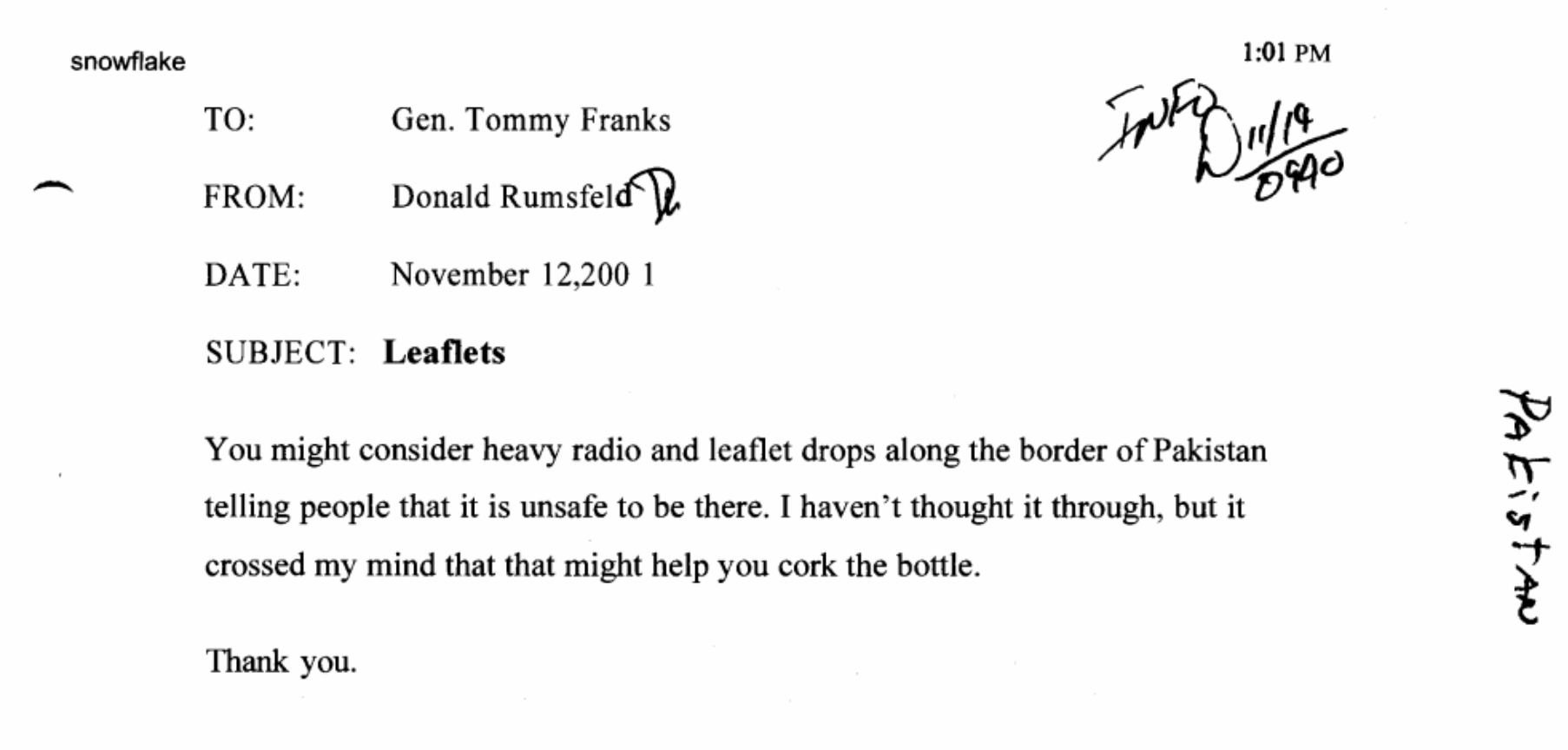
It’s easy to configure an Assignment to help out. If you want to get entries double or quadruple checked, for example, just adjust the number of times each document will get analyzed. If you have information on every page of a long document you need extracted, you can set it to create a new task for each page, or you can have users scroll through an entire document if you want them analyzing more than one page at a time.
We’ve tried to make it as easy to create and manage a new Assignment as it is to manage one.
You can add URLs of documents to analyze right in the form, or upload them as a CSV spreadsheet (some features only work with the CSV upload).
It’s even easier to get started from DocumentCloud: Select any project, click “Analyze,” and then click “Crowdsource this Project with MuckRock”:
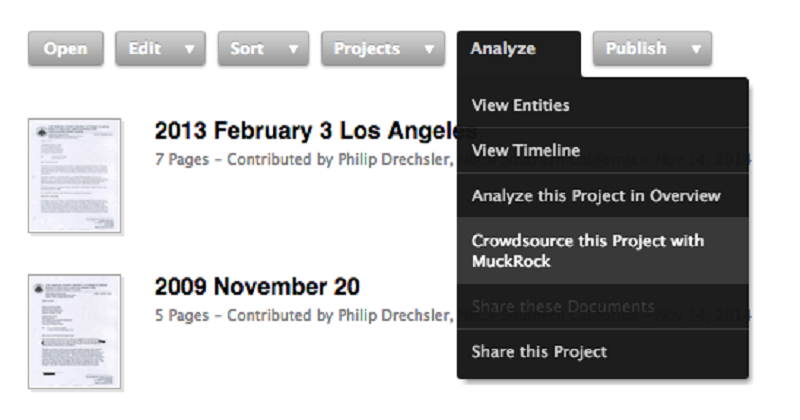
If you’re logged in with a Pro or Organizational account, all you’ll have to do is title your Assignment and pick your questions and you’re good to go.
The crowdsource tool also works with a wide variety of types of URLs: Anything that supports oEmbed should work well with the system, including links to tweets, YouTube videos, and Instagram posts, which should all embed naturally into the form.
In some cases, you might not want to embed anything at all: You can also use Assignments to just gather input. For example, we’re using Assignments to collect entries into this year’s FOIA March Madness competition, suggestions for Slack Chats, and many more things.
We’re also experimenting with letting you earn free requests by completing other users’ assignments. First up: Share your successful FOIA appeal and earn three free requests.
We’re excited to see the creative ways people use this new feature, and will continue to update and improve it based on your feedback. Currently, creating new Assignments is available to Pro and Organization users, and anyone can complete Assignment tasks (although if you want to collaborate internally on crowdsourcing a project, there’s ways to restrict who has access to them).
If you’ve got an idea of how to continue improving this feature, or an interesting project to tackle, get in touch.
Header image by Russell Lee via Library of Congress