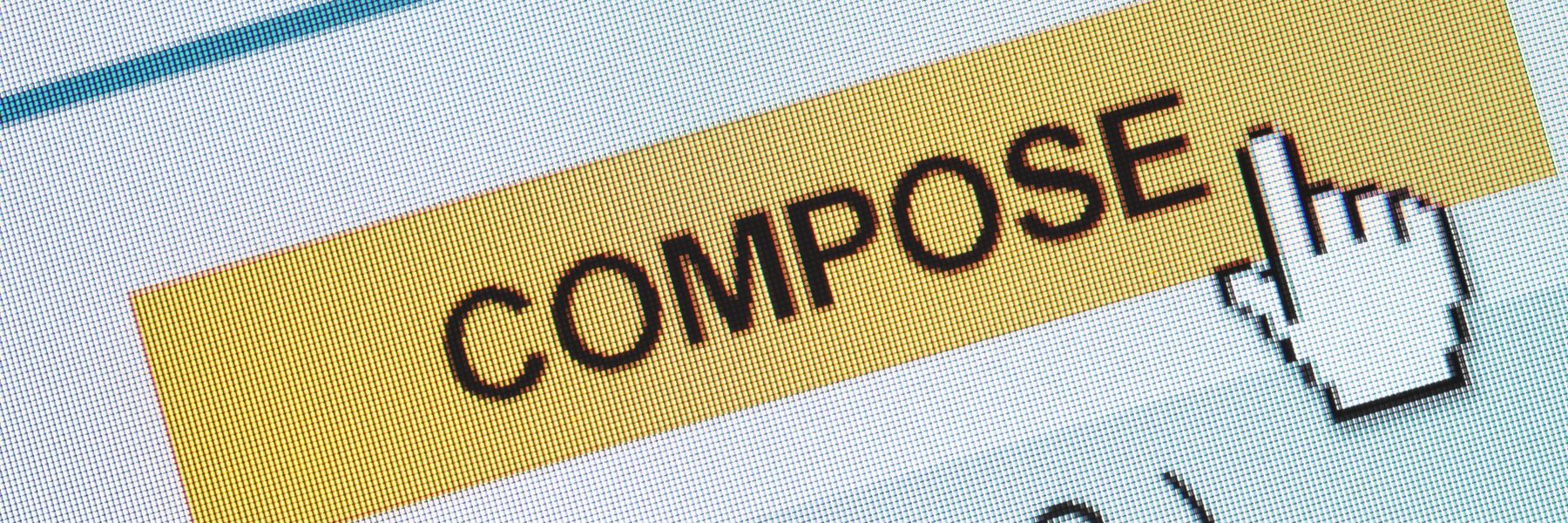The act of asking an audience for the topics most important or interesting to them isn’t always the most straightforward. For lots of reasons, even members of the public with great ideas worthy of investigation and coverage might hesitate to share them with the reporters and researchers capable of turning a hunch into a story with benefits for others in their society.
This is why MuckRock has been developing a tool - currently in a semi-public beta, available to all Pro and Organizational users (and open to others who are interested, just send us an email) - to help investigators and newsrooms, small and large, engage with their readers, current and future, to gather information about the issues and experiences they think should get some extra attention.
With a customizable interface, the Assignment tool is designed to allow you to format the feedback you’d like gathered from the public, allowing you to embed your ask in a clean format for the ease of your readers and your workflow.
How to make your Assignment.
Want to try your hand at crafting your own Assignment?
First, navigate your way over to: www.muckrock.com/assignment/
And click that shiny blue button at the top:
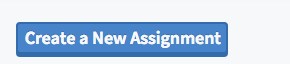
On the other side, you’ll see all you need to whip up an easy way to gather new bits of useful knowledge from your audience.
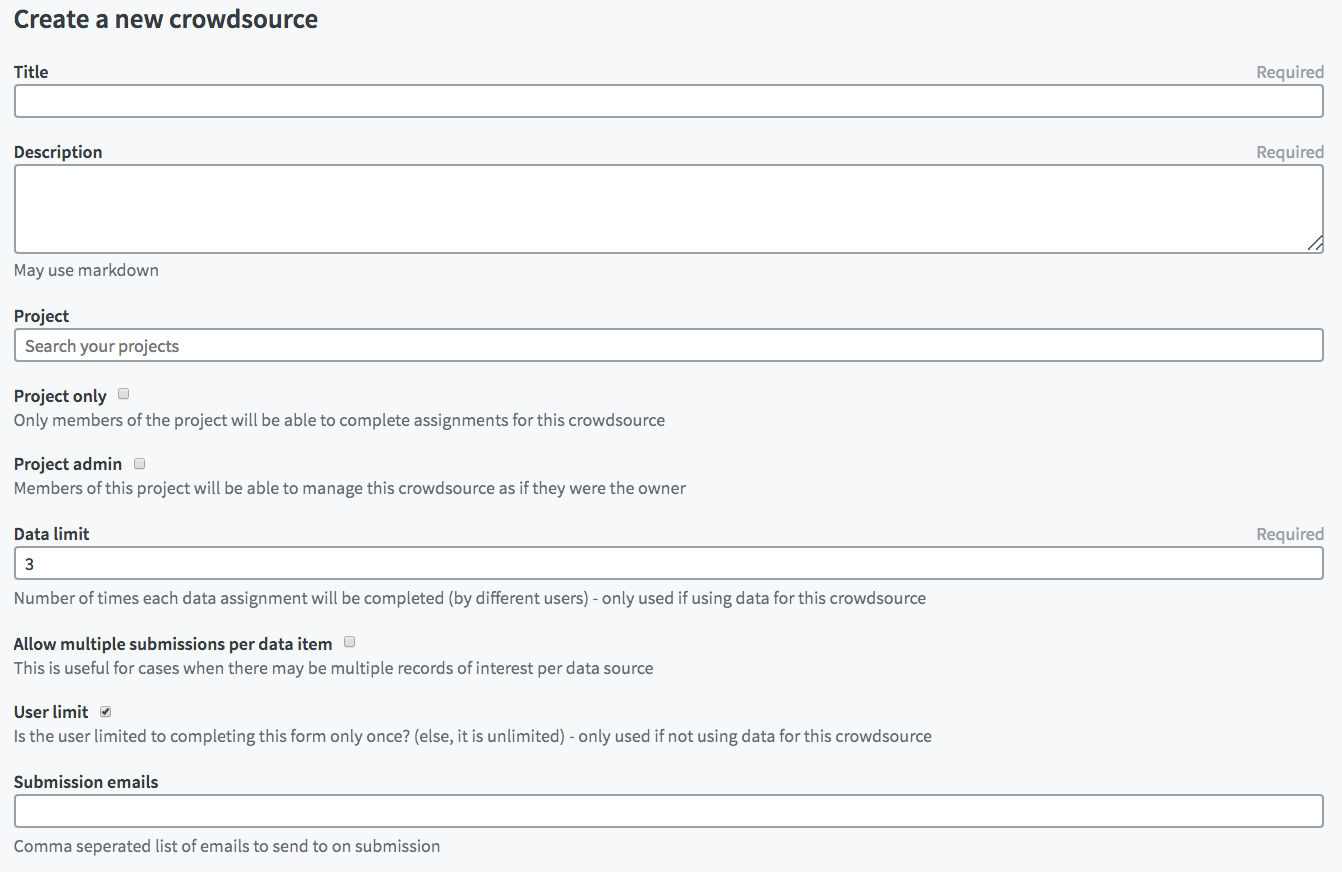
To start, give your Assignment a title. Want to use an Assignment to gather tips? Even something simple will do!
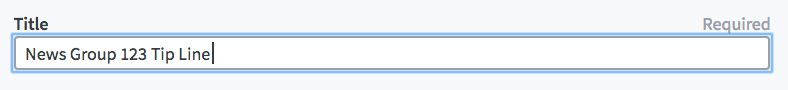
Then, let your readers know what it is that you’re after.
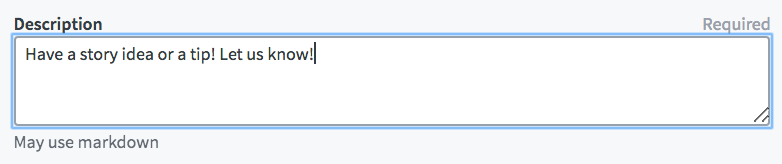
If your crowdsourcing effort is related to a project on MuckRock, it’s super easy to integrate the two. Just start typing your project’s name and select it from the dropdown options.
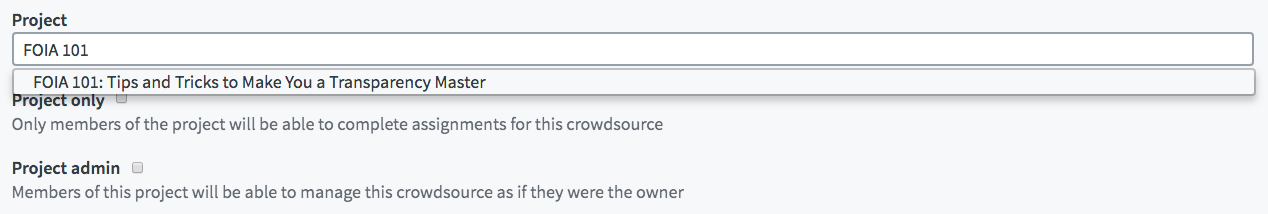
Want to get an email each time someone submits to your Assignment? Add your name to the “Submission emails” slot.
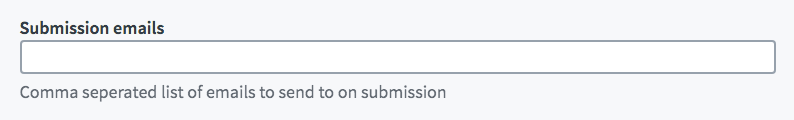
Now comes the fun part
We’ve created a series of drag-and-drop options for you to customize your submission.
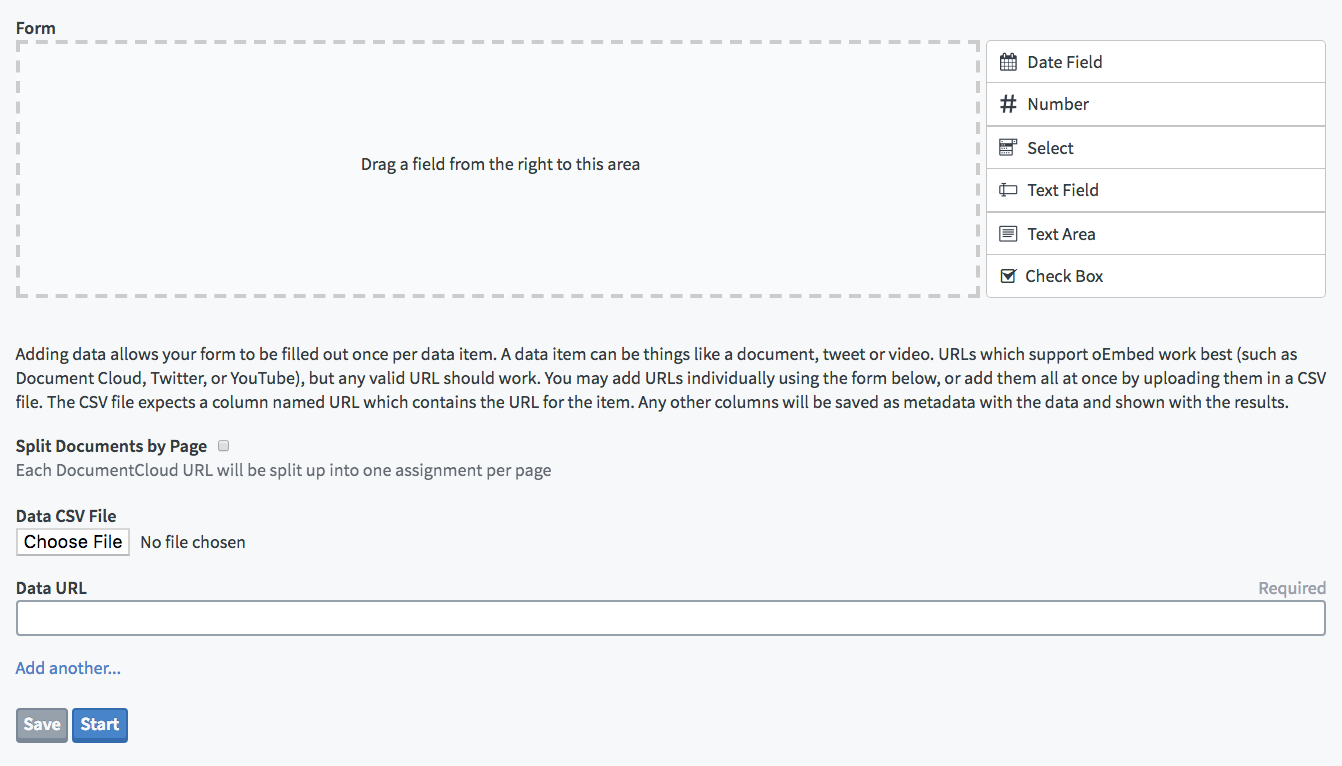
Choose the elements you’d like to include: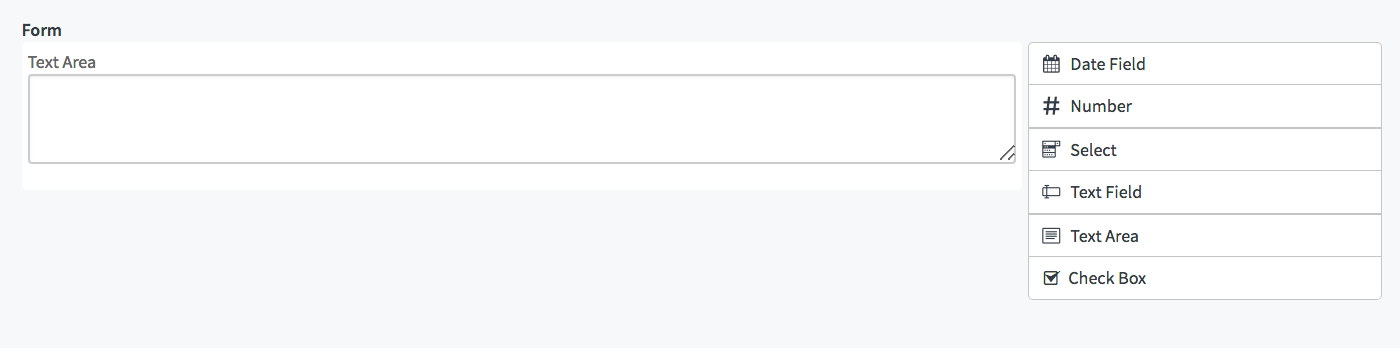
And edit the description for each by hovering in the element’s top right-hand corner, selecting the pencil …
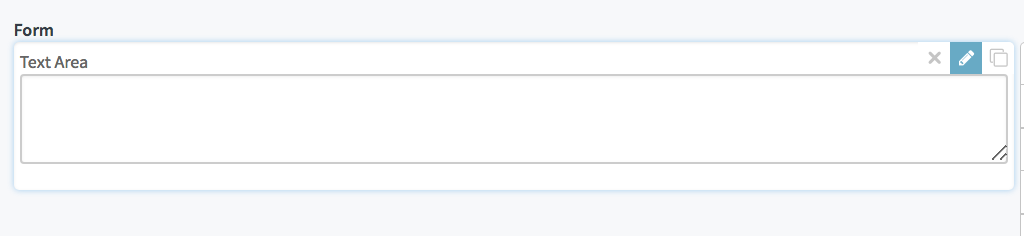
and editing the “label” and “help text” fields.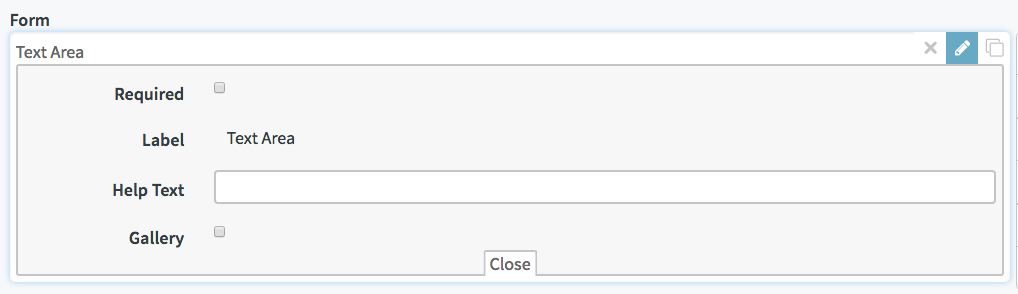
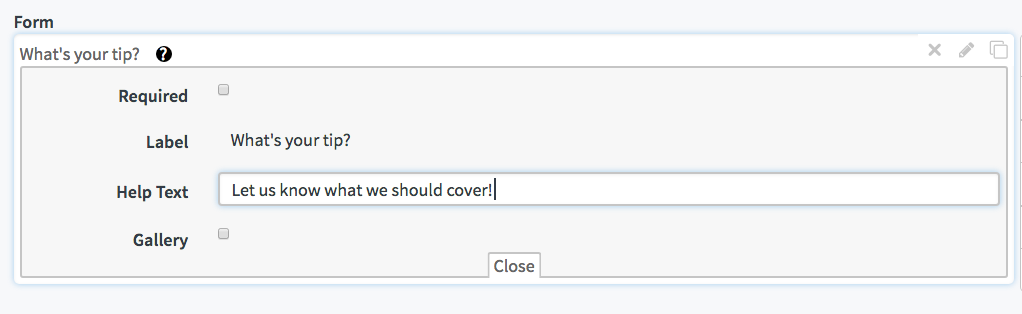
(We’ll cover the other fun elements, which allow you to add your DocumentCloud materials to an assignment, in another segment.)
Now that you know how it works, you can quickly set up a general submission box for your readers to send tips and suggestions.
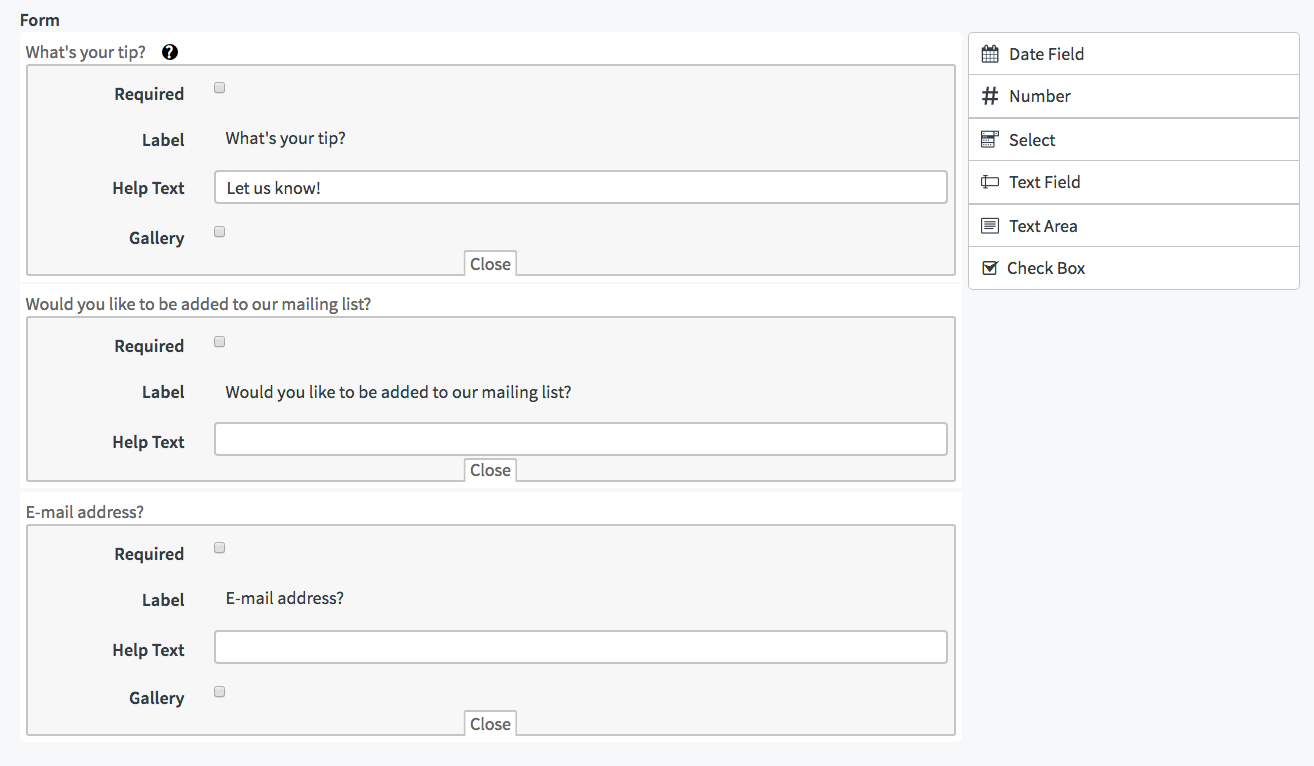
Hit Save and when you’re ready to go live, hit Start. Both can be found at the bottom of the page.
Et voilà!
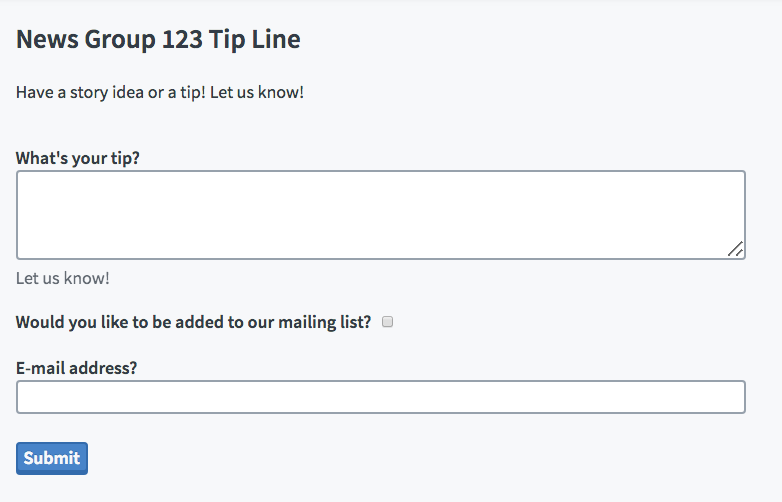
You’re ready to share your request with the world. Let your readers share their concerns and coverage desires for your corner of the world. They’re some of your greatest assets in getting to stories and moving your organization from stagnation to solid, community-focused reporting.
Have questions about setting up your Assignment? Let us know at info@muckrock.com, and we’d be happy to help.
Image via US National Archives Flickr