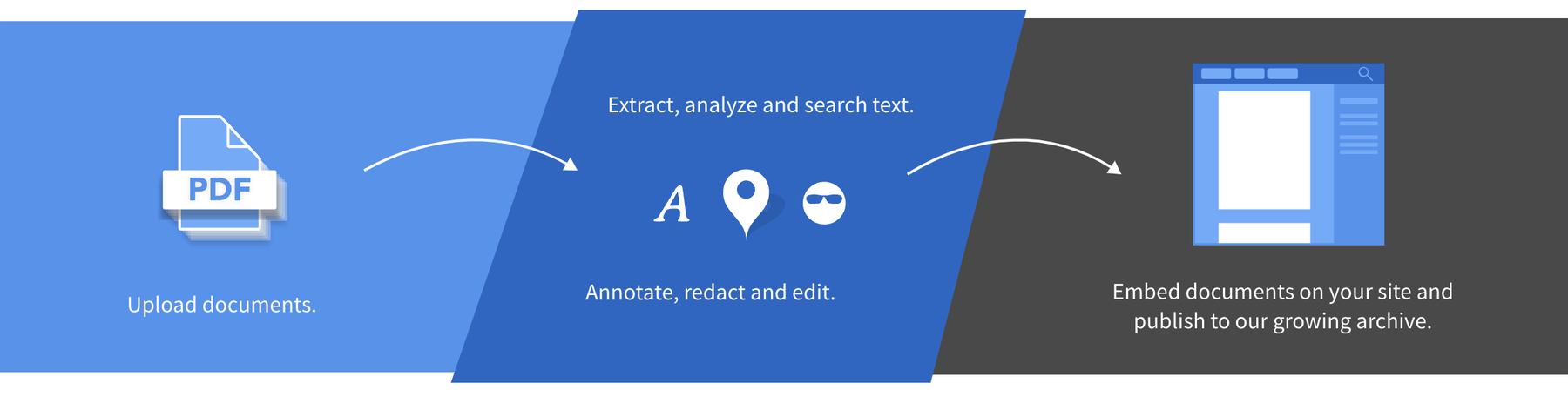We’ve been incredibly excited about the early response to the Assignments platform, and we’re delighted to roll out more features to help you launch and manage crowdsourcing campaigns to dig through large document sets.
This morning, we rolled out a number of new features to make it easier and more enjoyable to both manage crowdsourcing projects as well as well contribute to them. If you’re new to Assignments, check out this overview of how you can use it to get feedback from readers, or see it in action helping read through Brett Kavanaugh confirmation documents.
All Pro and Organization users can create and manage Assignments as part of their current plans here, and other users can find interesting crowdsourced projects to contribute to from that page.
For previous site improvements, check out all of MuckRock’s release notes, and if you’d like to get a list of site improvements every Tuesday - along with ways to help contribute to the site’s development yourself - subscribe to our developer newsletter at the top or bottom of this page.
Site updates
Contact users who submit an Assignment responses
Have a great submissions from an Assignment? Need to follow up with a user? We’ve now made it easy to email users right from the Assignment submissions tool. Just click the email icon next to their name and you can send them a message. Note that these emails will come from info@muckrock.com to ensure the user’s email client does not mistake the message for spam, but the user will be notified that you’re the one trying to get in touch.
If you want to email all your users, just get in touch - we’re experimenting with bulk export features for user contact information, but are working to make sure we clearly let users know how their data will be used.
Allow users to submit Assignment responses anonymously
When you’re creating an Assignment, you now have the option of letting users submit without registering. To help prevent abuse and to make sure users are not show the same data multiple times, we track IP addresses for logged out users. You can also set registration to be optional. This is particularly useful if you’re embedding an Assignment on your own site so users have fewer hoops to get hung up on.
Assignment data export fixed
Some users with thousands of Assignment submissions were finding that the CSVs were cut off after a while. Like other data exports, we’ve factored this so that the server processes the request, and then emails you a copy of a link to your data when it’s ready.
Come hack on MuckRock
We have a growing group of volunteer hackers helping to make MuckRock better every day. We want to make it easier to contribute, so we’re launching a new project and weekly newsletter, “Release Notes.” Register to get a summary of site updates each week, a list of issues you can help with, and details about our Code for Boston meetups.
Check out some of our issues labeled “help wanted” for ideas on where’s good to start, or just pop into our Slack’s #Developers channel.
Subscribers to the weekly newsletter get exclusive data sets, FOIA-related scripts, and other transparency hacker tidbits exclusively for subscribers. You can subscribe to to the newsletter at the top or bottom of this page.
If you want to contribute better FOIA tools for thousands of requesters, there’s a number of ways to help. If you find a bug you can email us directly or open an issue on GitHub.
If you do the latter, please search open issues first to make sure it hasn’t already been reported. If it has been reported previously, please leave an additional comment letting us know it’s an issue for you, particularly if you can provide more details about when it crops up or what you think is causing the problem.
In addition to the new newsletter, we have a developer channel on the MuckRock Slack.
Image via Wikimedia Commons