MuckRock’s making it even easier to stay in touch with your audience. Our new Assignment tool is designed to help you gather suggestions and help from your readers, as well as sift through your piles of documents and data more quickly, and, importantly, respond seamlessly to participants.
For a runthrough of how easy it is to set up a solicitation form, take a look at our earlier piece, introducing Assignment creation. For an overview of some of the features we’ve baked in to help you sort through responses, keep reading.
Reviewing your responses
When individuals interact with your form, you can receive an email notification right in your inbox and monitor responses via the “Responses” tab on your Assignment landing page.
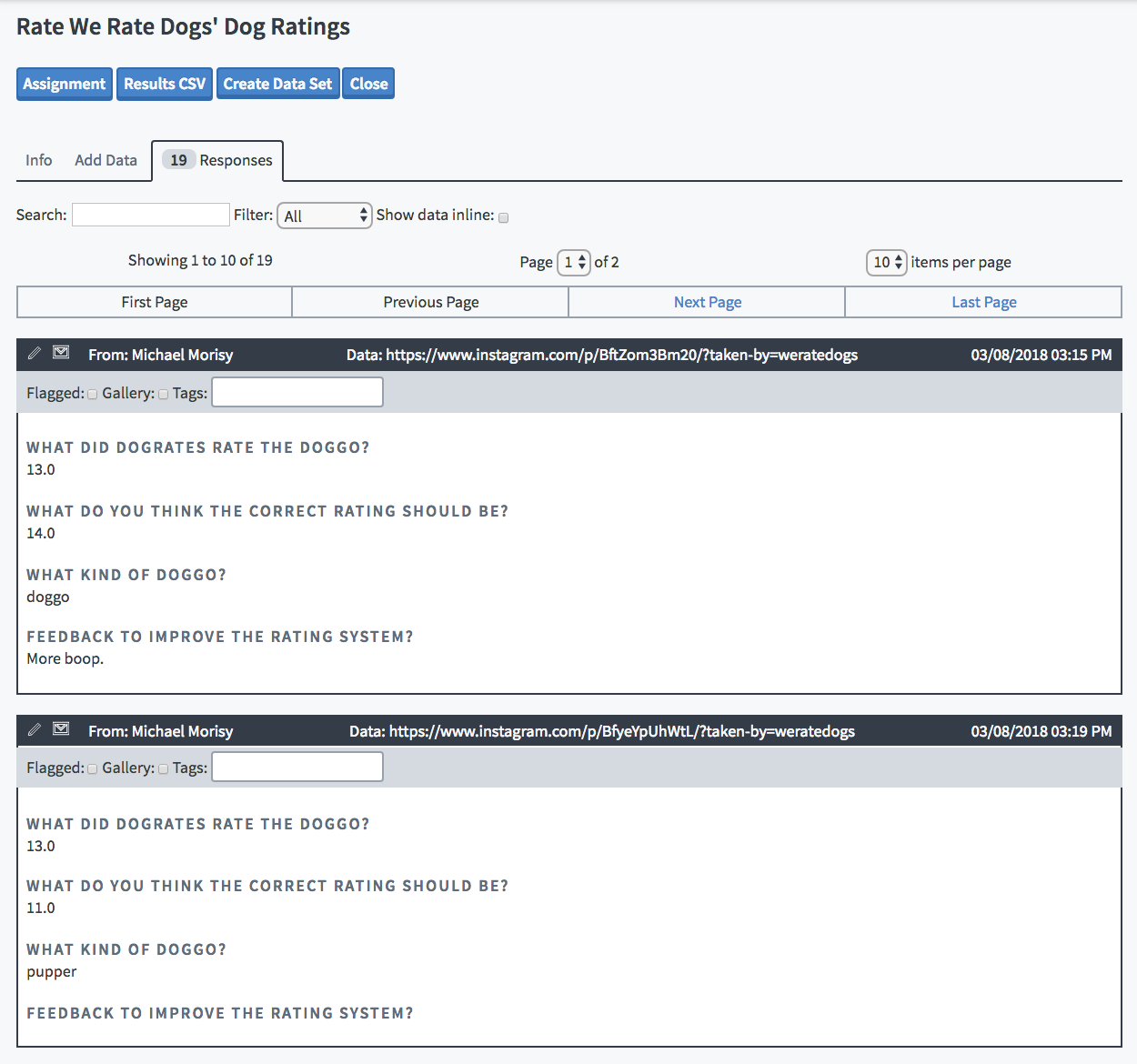
You can also download all of your responses as a spreadsheet via the “Results CSV” button at the top of the page.
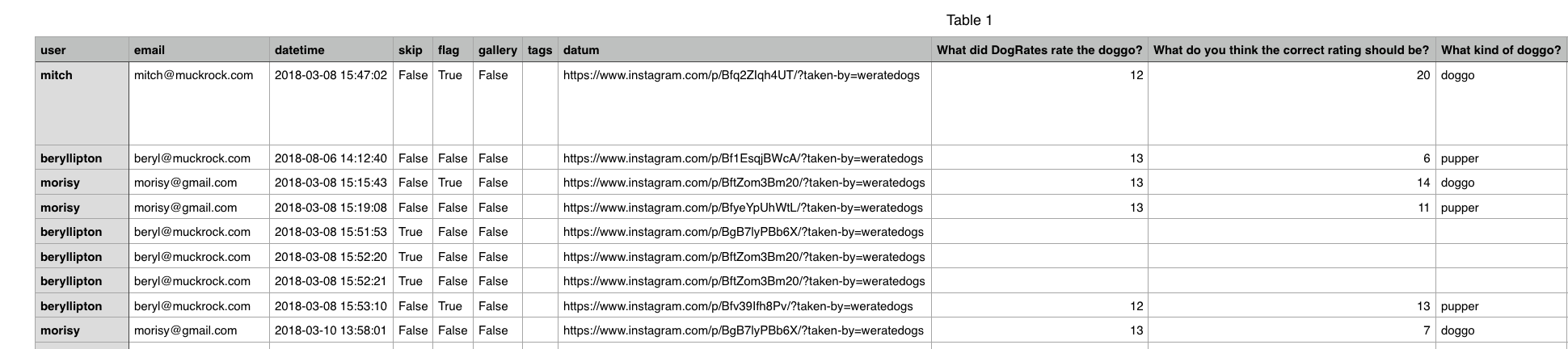
Filtering your responses
You have the ability to mark each response as “Flagged” in the top left corner of the individual response.
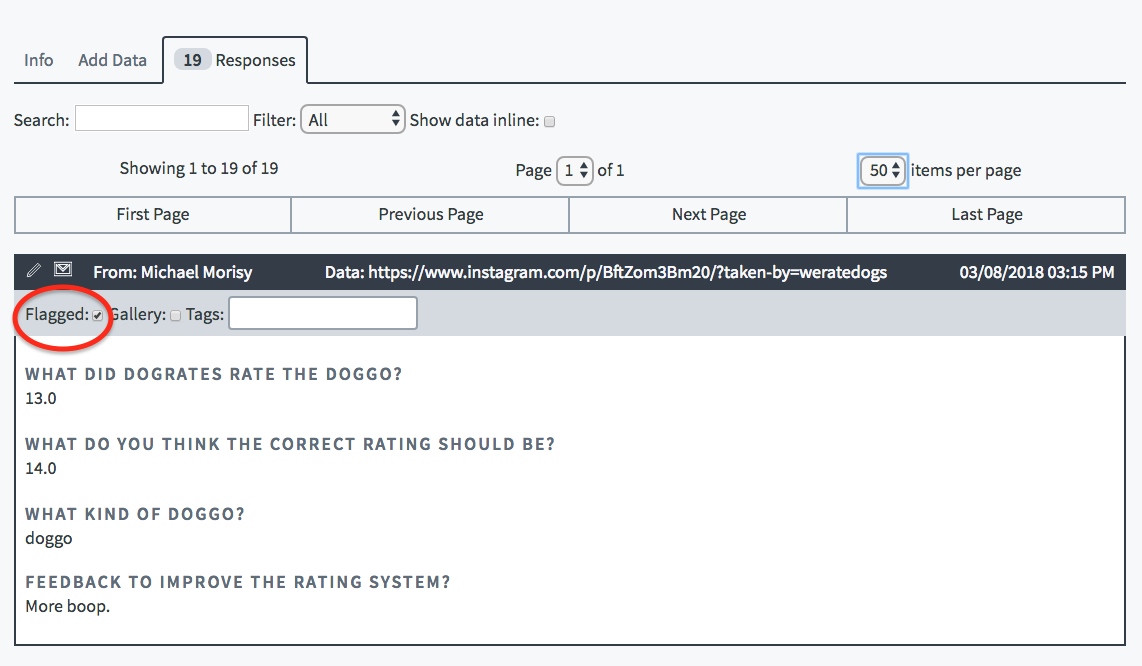
Flagging and filtering your responses allows you, for example, to sort those messages with which you’ve already dealt from those that still need your attention.
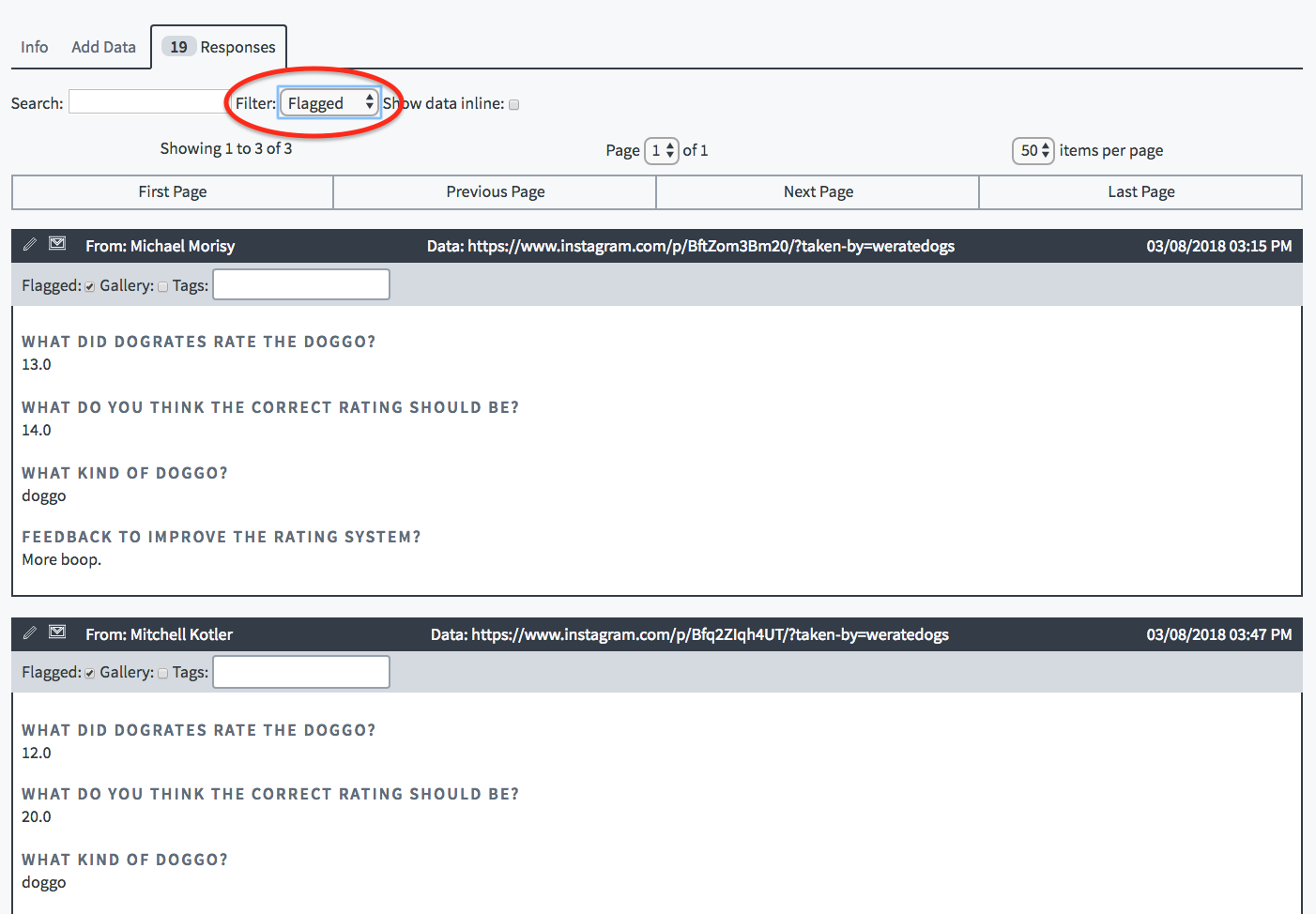
Responding to your users
One of the most important elements of maintaining your audience’s favor involves acknowledging their efforts as early into the process as possible. To this end, our tool makes follow up really straightforward, allowing you to contact the respondent right from the response landing page.
You can use the e-mail icon in the top left of each response…
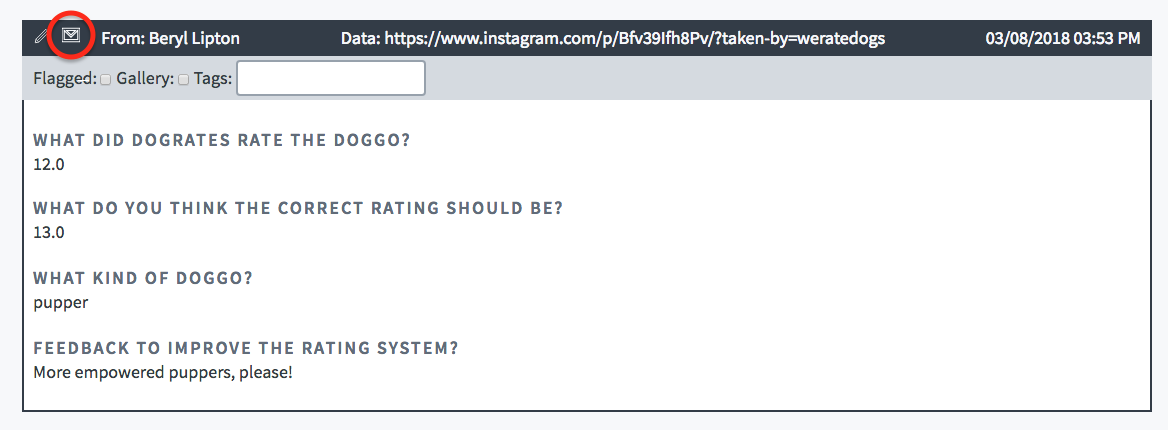
to call up a window for a direct response to the feedback.
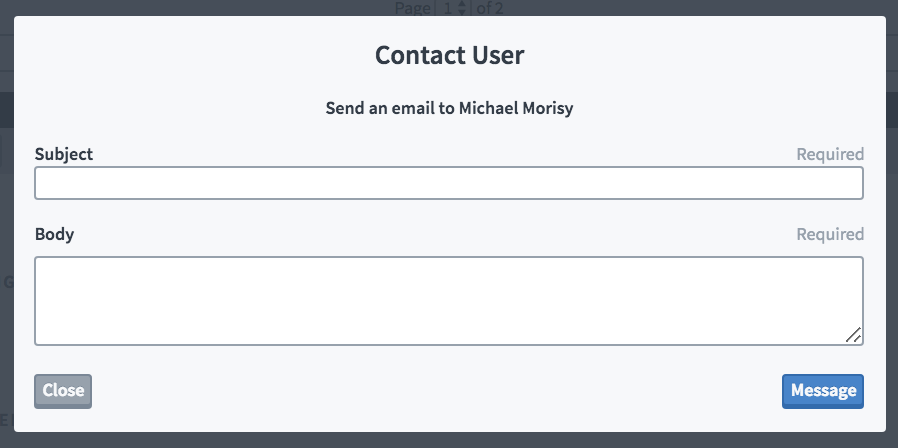
In this way, you can go through your list of responses, sending a message to each individual and checking off each response as a separate to-do list item.
Get in touch
Interested in using our tool to add a Tip line to your website’s page? Our Assignment tool is currently in a semi-public beta, available to all Pro and Organizational users (and open to others who are interested; just send us an email!) - to help investigators and newsrooms, small and large, engage with their readers, current and future. Get in touch via info@muckrock.com.
Image via US National Archives Flickr




