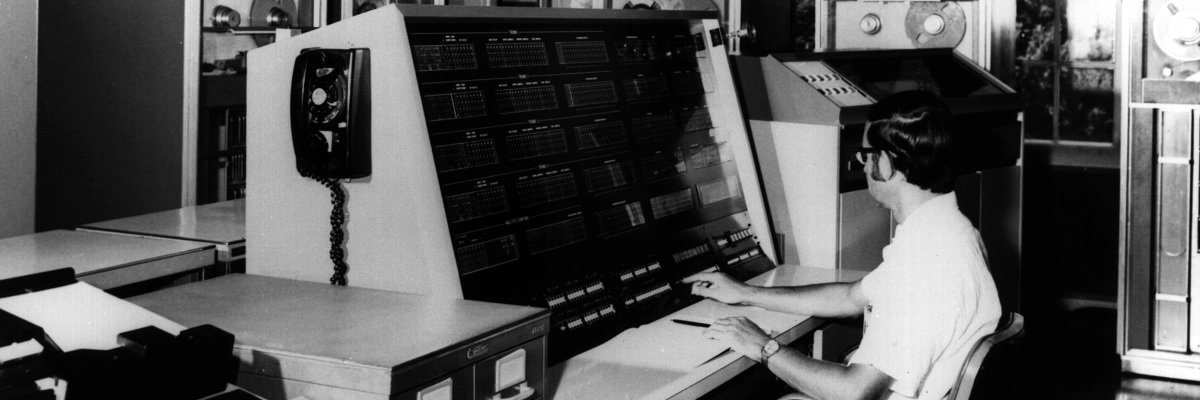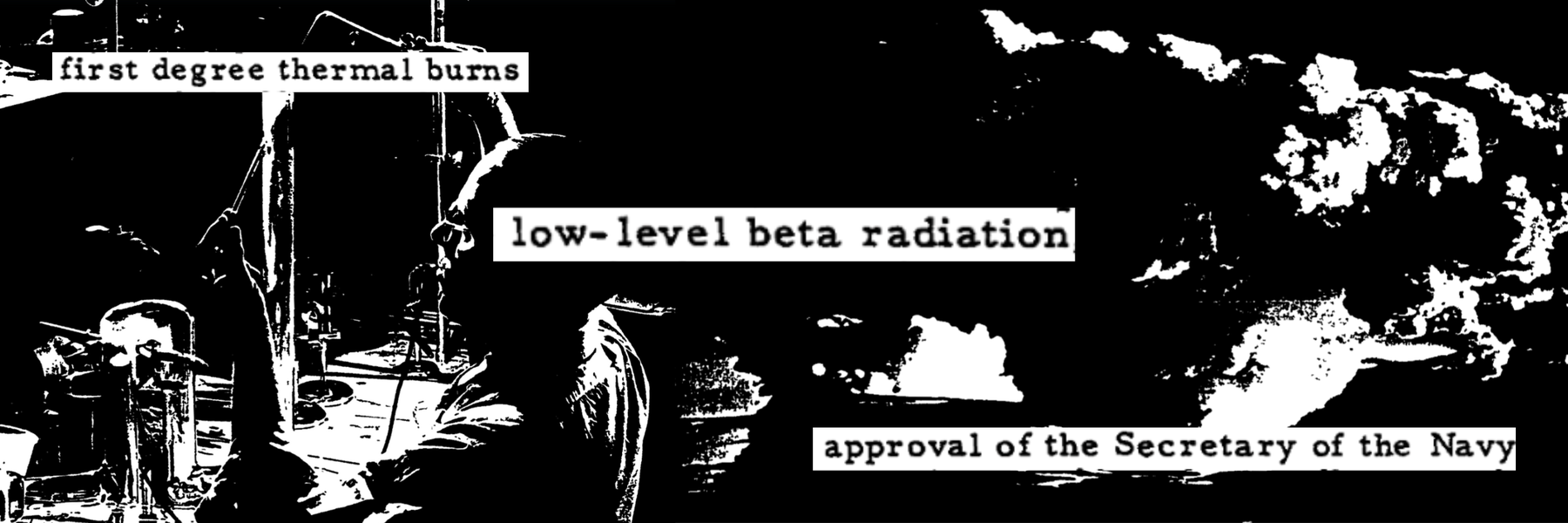After months of behind the scenes work, our new accounts management tools are now live. Upgrades include more starting users (five instead of three), the ability to invite to join an Organization via email, and the ability to switch between organization accounts and personal accounts with just a click.
For previous site improvements, check out all of MuckRock’s release notes, and if you’d like to get a list of site improvements every Tuesday - along with ways to help contribute to the site’s development yourself - subscribe to our developer newsletter here.
New Account management tool
In preparation for merging authentication across all of our services, we launched a new account management tool on Friday. You can access it by clicking the gear icon, then “Settings,” and then “Profile,” or by navigating to accounts.muckrock.com.
Currently, this service manages settings for both MuckRock and FOIA Machine. Later this summer, you’ll be able to use it to manage your DocumentCloud account as well.
Some of the new features are below.
More flexible names
Names no longer are made up of first name and surname. You can also change your username once (if you really need to change it a second time, email us).
Log in with username or email
You can now use your email address to log in to your MuckRock account. Additionally, you can associate multiple email addresses with your account.
New page to upgrade or downgrade account
Upgrade or downgrade your account on your account page. You can also set which email addresses get sent receipts. Plus there is now a dedicated receipts page so you can more easily check back on historical receipts. Note that this page will only store receipts generated going forward and does not currently include receipts for donations or crowdfunds (we’re working to add support for these receipts in the future).
If you need a receipt not listed on this page, just email us and we can manually pull it up for you.
Easier Organization management and onboarding
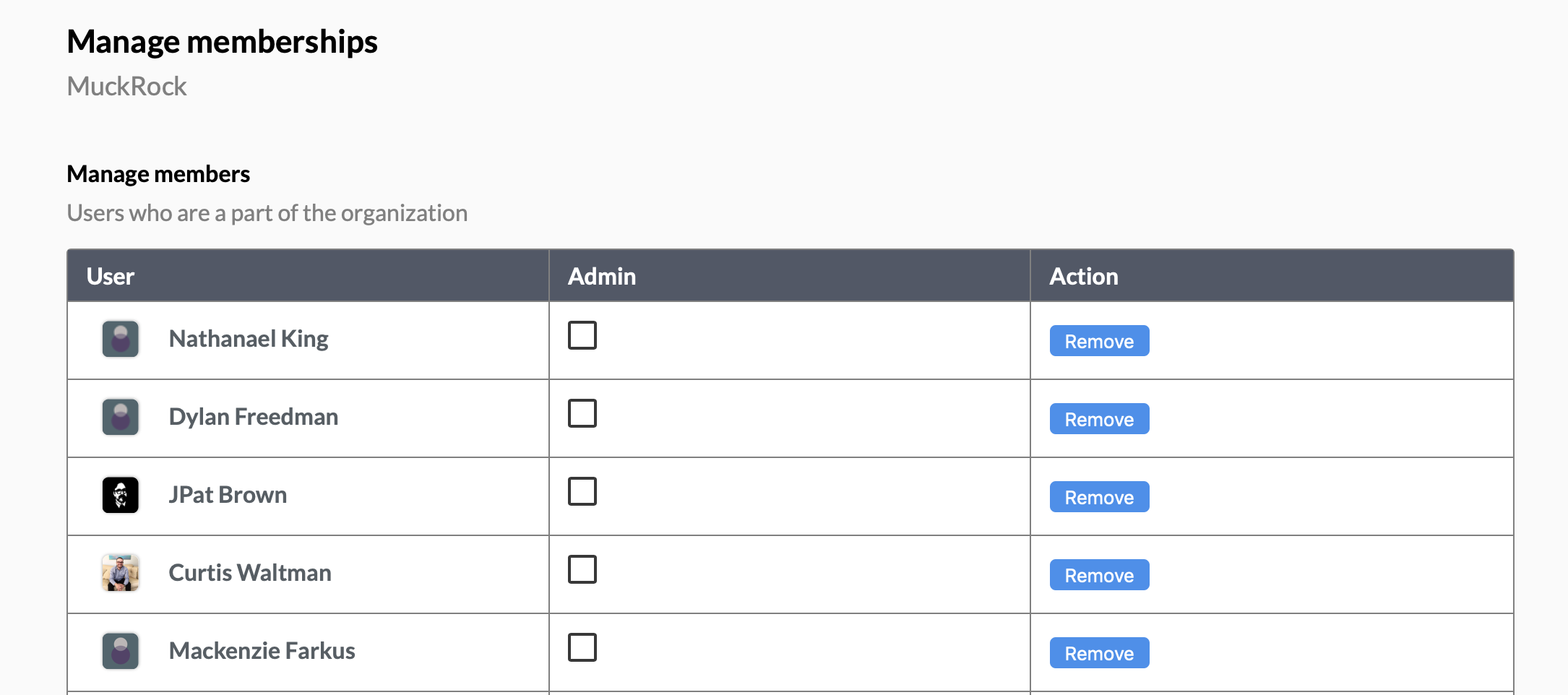
There is a new interface for adding and removing members of an Organization. If you’re an administrator of an Organization, just click into the Organization’s page from Accounts, and you can promote other users to be admins, remove users who are no longer active, and send users an invite to join your organization (even if they don’t currently have MuckRock accounts).
If you’d like to request to be added to an Organization, you can search through all public organizations and request to join.
Swap between Organizations and personal account
If you have both your own personal account and are part of an Organization account (or multiple organizations), you can now swap which you are acting on behalf of on your MuckRock settings page or by hovering over your name in the MuckRock toolbar and clicking which you want to be using. This primarily impacts which request pool you’re drawing from when you file.
Organizations can now have non-monthly requests
Just like individual users, Organizational users can now bulk buy requests a la carte rather than as part of a monthly subscription. These requests don’t expire. These can be purchased from your profile page: Just select which the name of the Organization you want to purchase on behalf of instead of “Personal Account.”
Fixed migration errors
During the migration, some users had accounts temporarily downgraded or found they were missing requests they had purchased. These errors should now all be resolved, but if you are missing requests or run into other issues, please get in touch and we’ll work to resolve the issue.
Come hack on MuckRock
There’s a number of ways to help us continue to improve the core MuckRock site experience. We have a project and a weekly newsletter, “Release Notes,” that highlights everything we’re working on. Register to get a summary of site updates each week and details on open issues you can help with.
Check out some of our issues labeled “help wanted” for ideas on where’s good to start, or just pop into our Slack’s #Developers channel.
Subscribers to the weekly newsletter get exclusive data sets, FOIA-related scripts, and other transparency hacker tidbits exclusively for subscribers. You can subscribe to to the newsletter at the top or bottom of this page.
If you spot a bug or have a feature request, you can also help by opening an issue on GitHub.
If you do, please search open issues first to make sure it hasn’t already been reported. If it has been reported previously, please leave an additional comment letting us know it’s an issue for you, particularly if you can provide more details about when it crops up or what you think is causing the problem.
In addition to the new newsletter, we have a developer channel on the MuckRock Slack.
Image via Wikimedia Commons