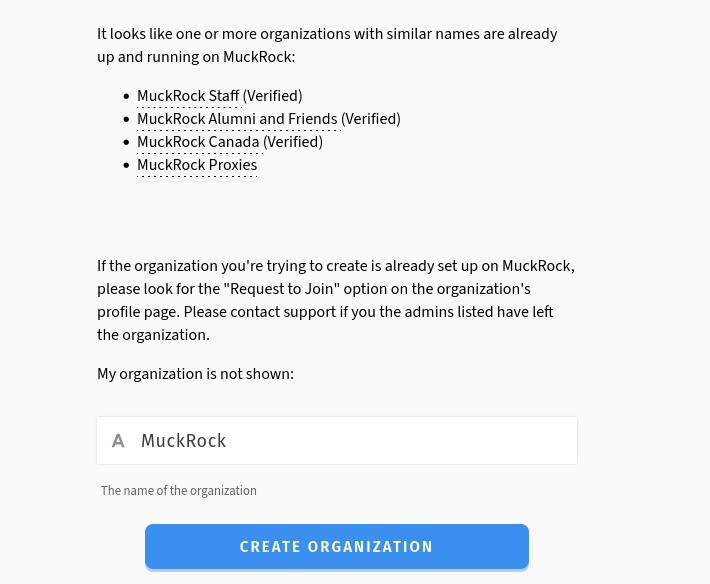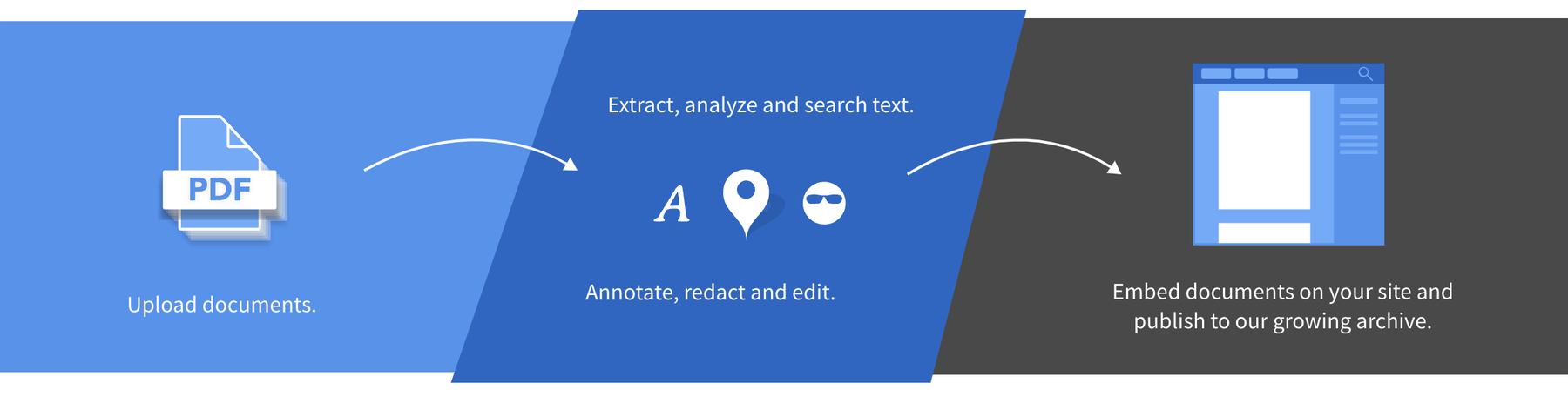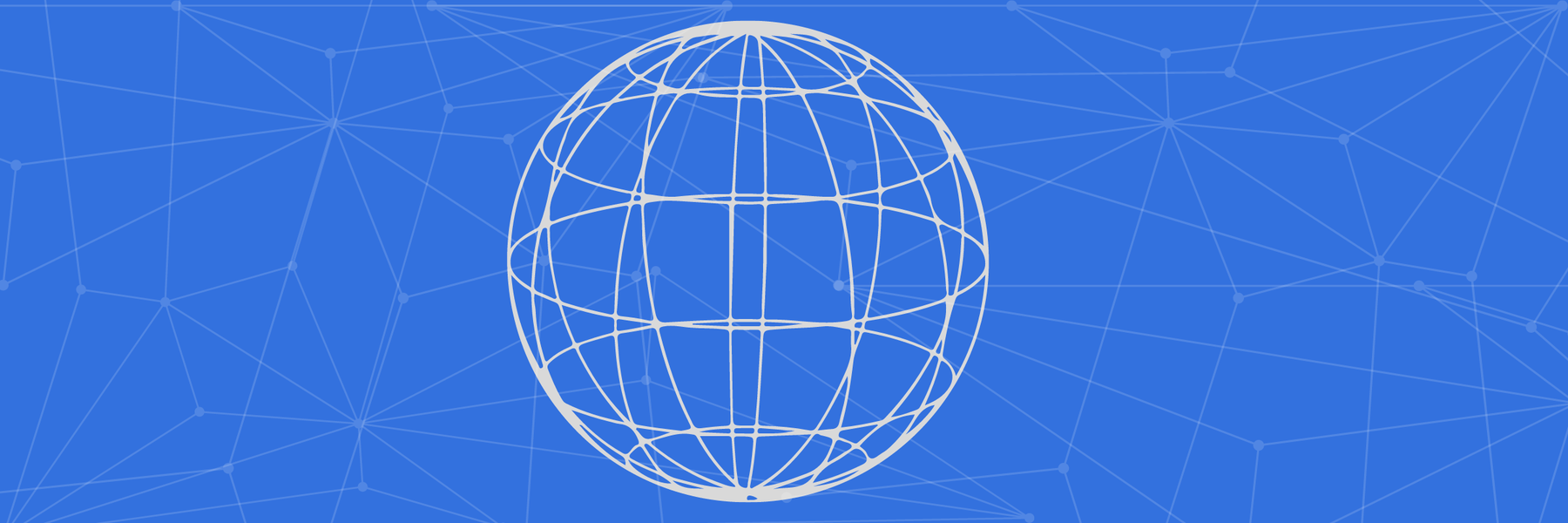The MuckRock team is excited to introduce several new features in our transparency toolkit. Users can now easily search across all public projects, making it simpler to find relevant collections of documents. Additionally, our new Duplicate Remover Add-On streamlines the process of identifying and managing duplicate documents, providing options for tagging or automatically deleting duplicates. Lastly, MuckRock Accounts will now suggest similar organization names during the creation process to help you get into the correct organization quickly.
DocumentCloud
Public Projects Search
DocumentCloud users now may search across any public project on the site. To access the public project search, click Browse next to Projects** **on the left-hand sidebar and then click Public Projects in the projects view. Then, you may enter a text search which will run against all public projects and provide matches if the string is present in either the title or description of the public project. Finding interesting collections of documents about a subject matter has never been easier.
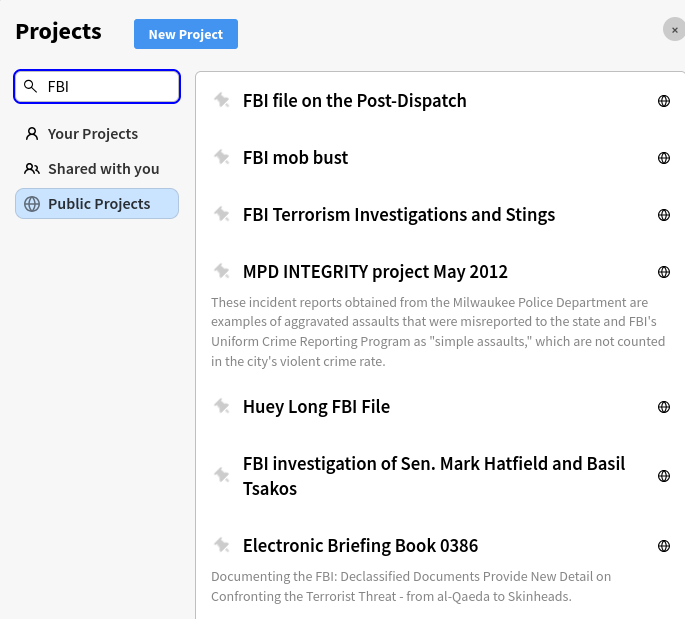
Duplicate Remover Add-On
If you find yourself uploading duplicate documents and you want to easily find and remove them, our new Duplicate Remover Add-On can assist you. Running the Add-On with the “Tag Duplicate Documents?” selected without the delete confirmation allows you to organize the documents by labeling documents that contain a duplicate and also tagging each duplicate document with their unique hash value.
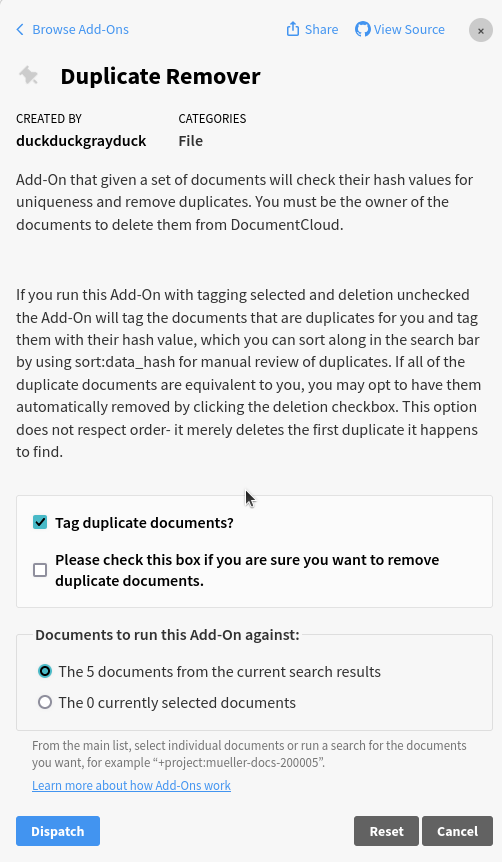
After running the Add-On with those options selected, you will find your documents to be labeled like this:
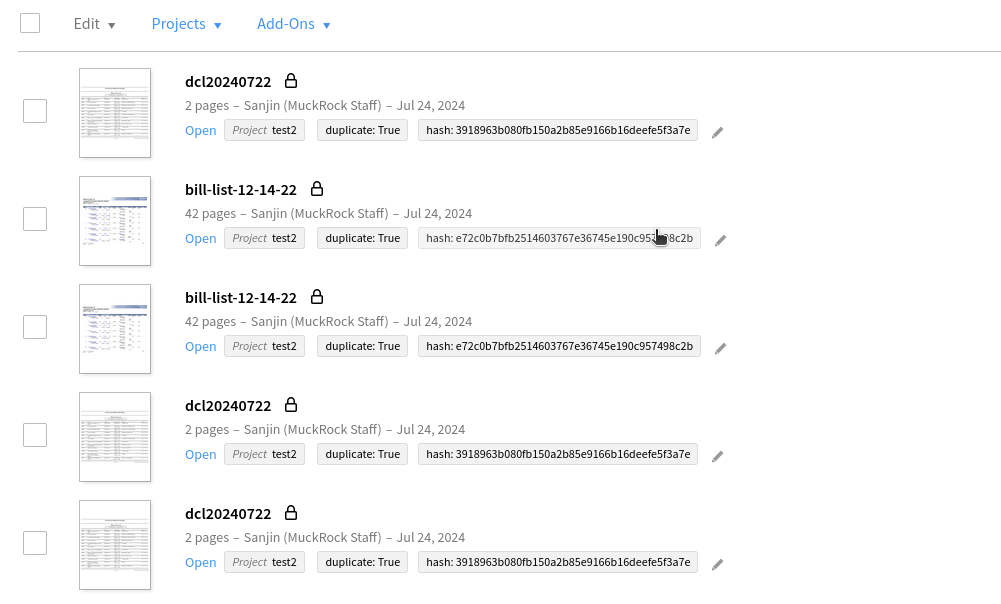
These documents are now labeled with their hash values and labeled if it is part of a duplicate pair, which makes them easier to find. You may filter to only see the documents that contain duplicate:True and also sort by the hash value in order to view the duplicate pairs in order, for easier manual removal.
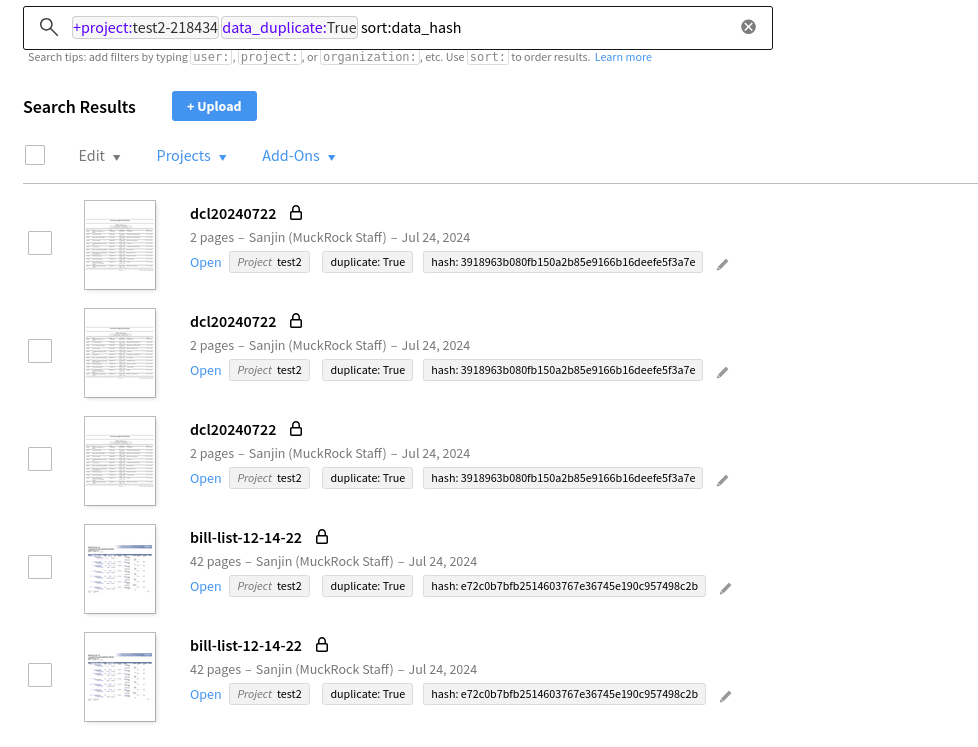
If all of the possible duplicates are equal to you, you may opt to delete duplicates found automatically by selecting the checkbox to confirm automated deletion.
MuckRock Accounts
When creating a new organization on MuckRock Accounts, the system will show you similar names before you move to create the new organization. This is to help users avoid making duplicate organizations if there is already an existing organization to join.