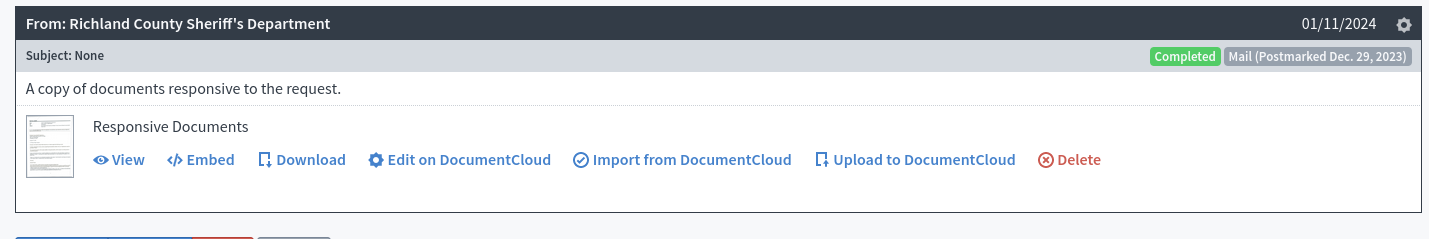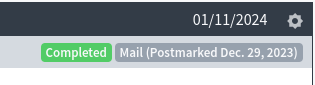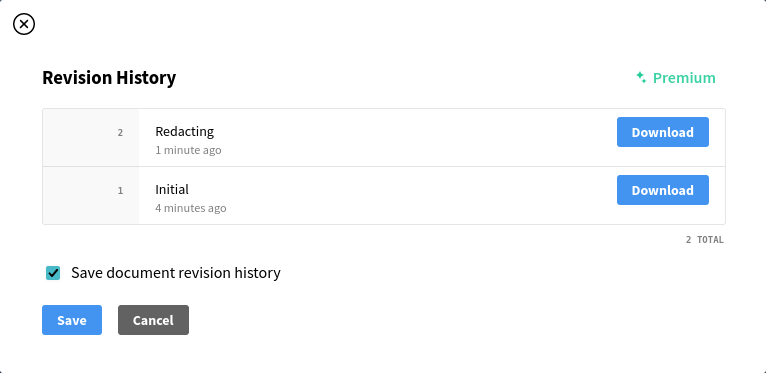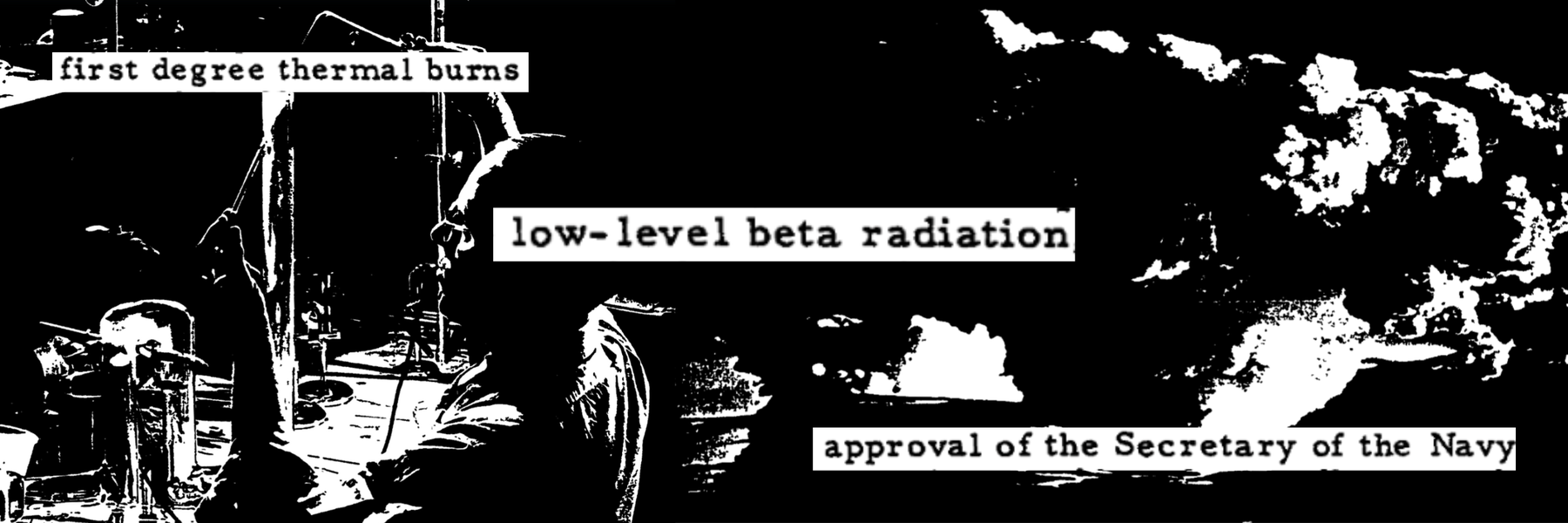We’re always working on improving the software in MuckRock’s suite of tools, including DocumentCloud, our accounts management and MuckRock itself. The past few weeks, we’ve cleaned up DocumentCloud’s sidebar to make it more intuitive and consistent. We’ve also improved our free transcription tool and made some fixes to Klaxon, our site monitoring tool.
Worried about making sure you can see documents before and after you’ve made edits? DocumentCloud users on a premium plan can now utilize revision control to store document changes and easily retrieve previous versions. We also added dropdown menu support to Add-Ons, meaning that it’s easier than ever to configure them on the fly.
DocumentCloud
Document Revision Control
DocumentCloud premium users now have access to enable revision control for their documents either on upload or by turning it on for a specific document. To enable revision control, upgrade your account today. When revision control is enabled, changes made on the document are stored in snapshots.
This option is in both the upload and document re-processing menus:
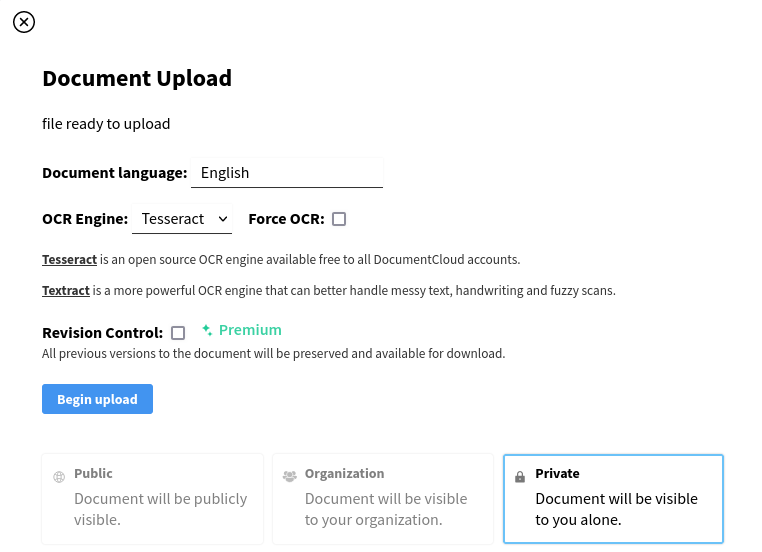
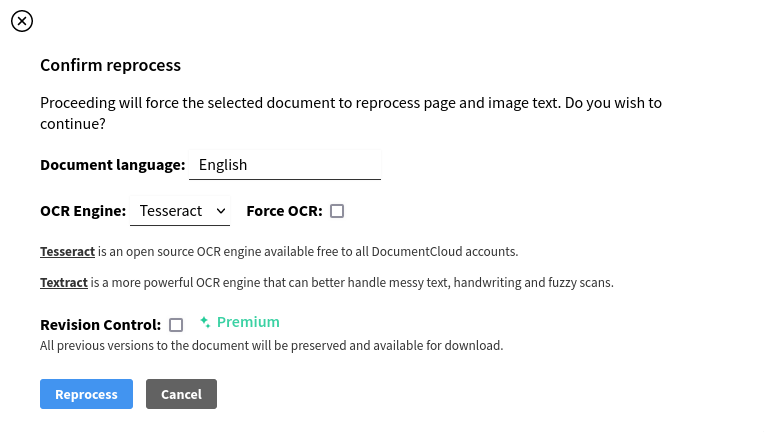
Or you can turn the option on for a specific document from the document sidebar.
For example, if I have enabled revision control on a document and then apply a redaction, as the owner of the document I can retrieve a copy of the unredacted version as I make changes.
After enabling revision control, you have to open the document, click “Revision History” and click “Save document revision history” to enable revision history on that document. When you click “Save”, refresh the document and open Revision History again you will see the initial save of the document available to you for download.
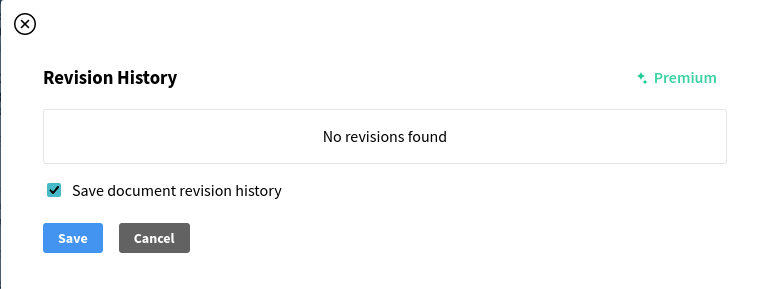
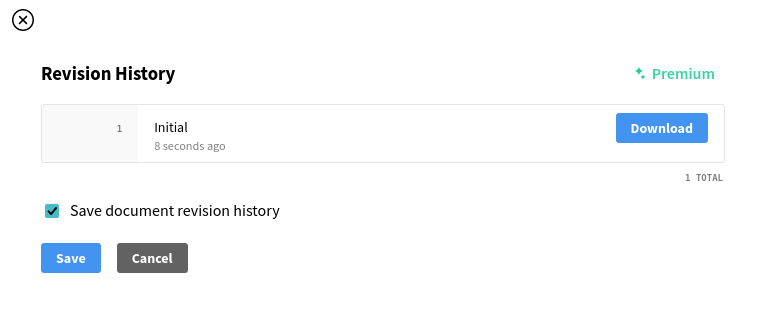
Now, if we redact the document, the initial save of the document (unredacted) is still available for us to download at a latter time.
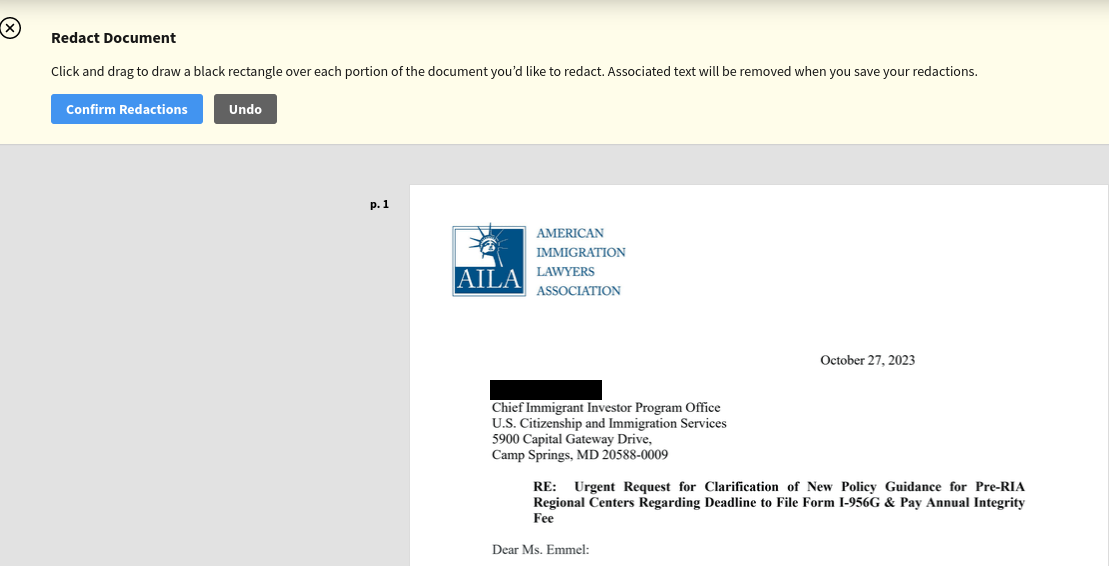
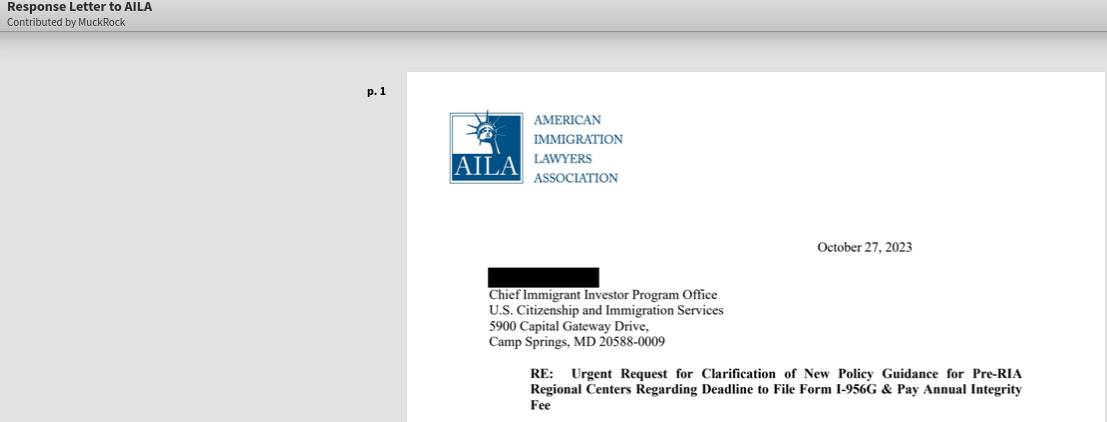
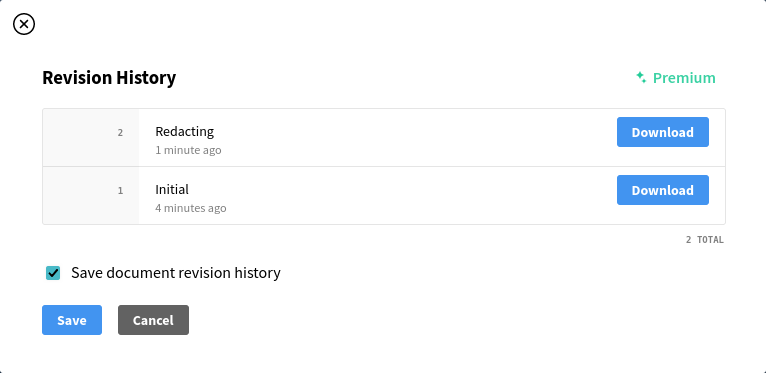
If we click download on the initial entry in the revision history table, we get access back to the unredacted copy.
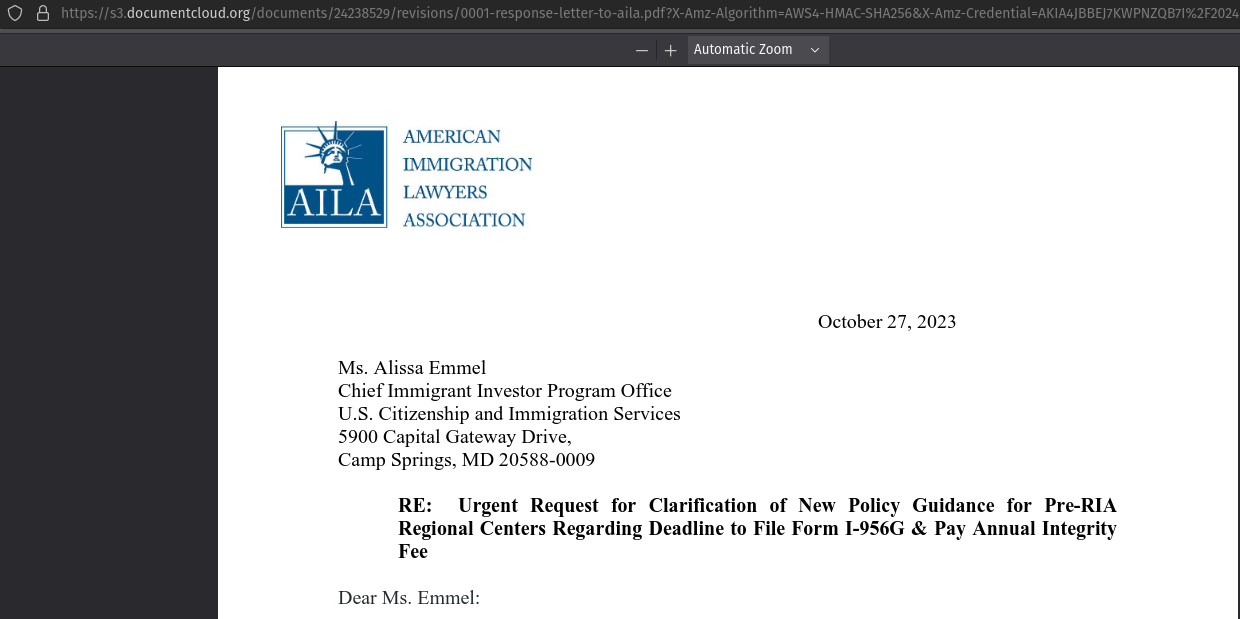
The entries in the revision history are only available to users with edit access for the document.
Sidebar Redesign
DocumentCloud’s sidebar redesign is complete with new icons, buttons, fonts and ordering. Both the Add-Ons and project lists are collapsible.
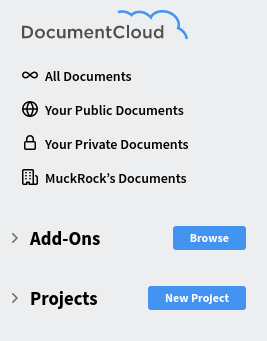
Projects have new display and edit icons.
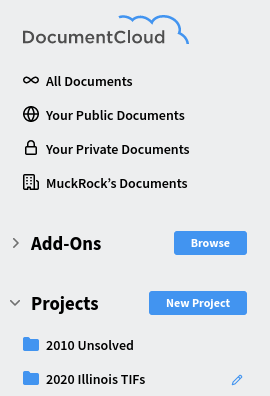
In the search view, document titles got a style change along with new icons for the access level for documents.
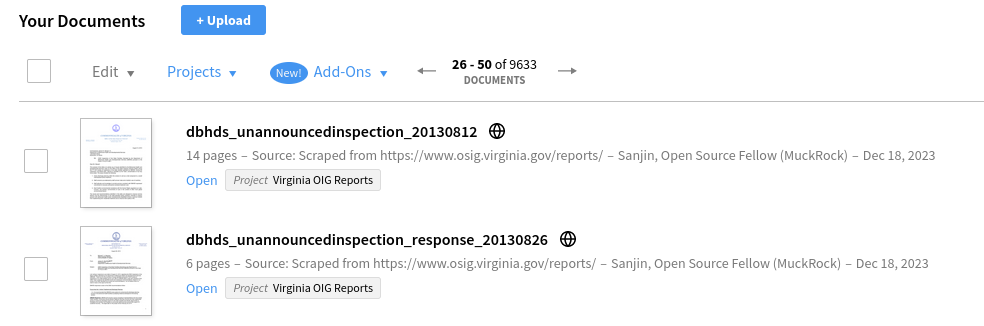
Add-Ons
Dropdown Fields
The Add-On front-end now supports dropdown menus for fields with pre-defined values using enums. Instead of manually typing out the access level, for example, just select the option from the dropdown menu and run the Add-On.
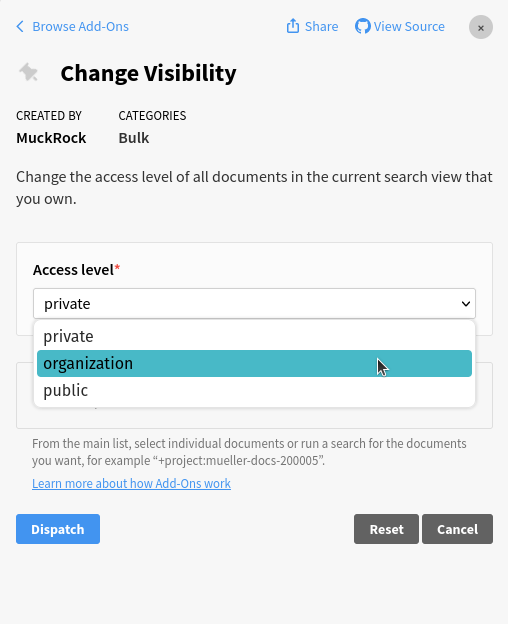
Transcribe Audio
Transcribe Audio now allows you to specify which Whisper model you would like to use to produce the transcription. Previously, the default Add-On run would use the base model with varying degrees of accuracy. You may now use a different model, like medium or large if you would like a more accurate transcription and do not mind waiting longer for the transcription to complete. If you’re not sure, the Add-On still defaults to base, so don’t worry.
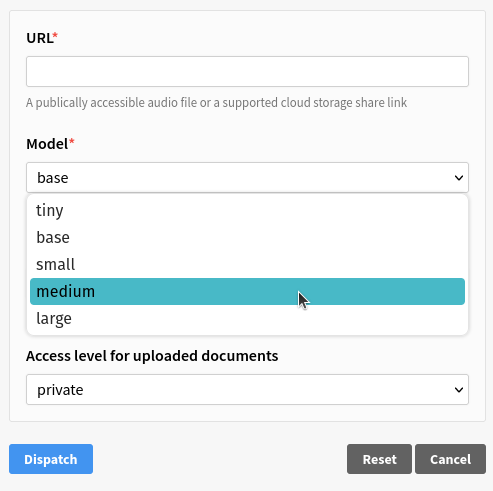
Klaxon
Some users have reported an issue of receiving extraneous “New Site Archived” emails or Slack notifications. The cause of the issue was an intermittent issue with one Wayback machine endpoint. The issue has since been resolved and extraneous emails should no longer be sent.
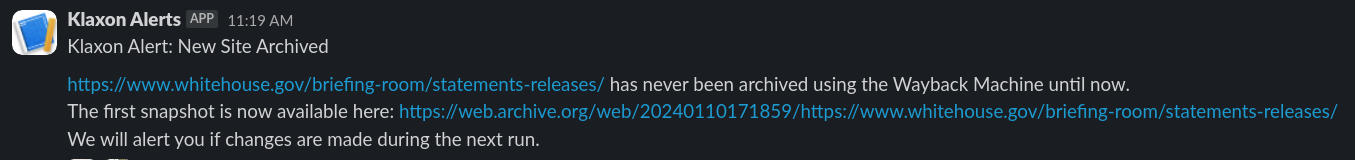
Change Visibility
Previously, Change Visibility would fail if it encountered a document that was still processing, as trying to change the access level on a document that is still processing would throw an API error. Now, the error is handled gracefully and the file will be skipped. The access level for the other documents in the query will continue to be changed.
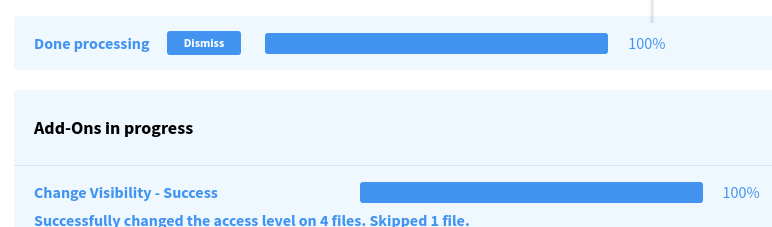
MuckRock
MuckRock requests with responsive records sent via mail now have a postmarked date to show when the documents were mailed to MuckRock. This makes it easier to disambiguate the postmarked date of responsive records from an agency and when the documents were actually received by MuckRock and uploaded.