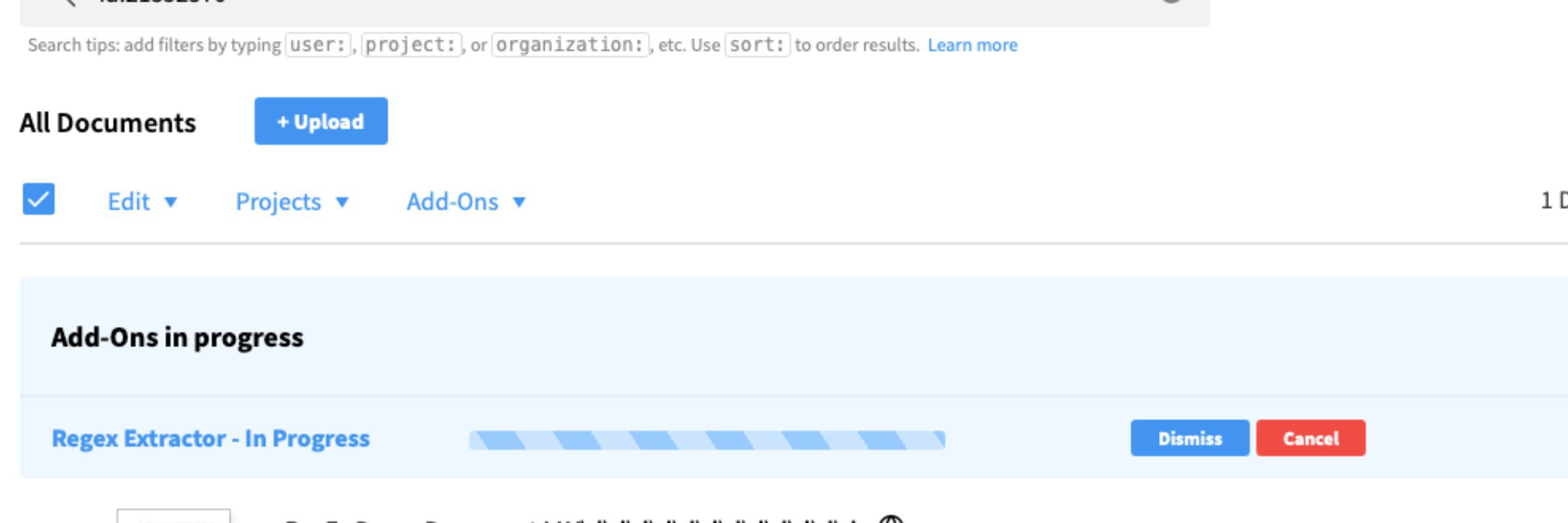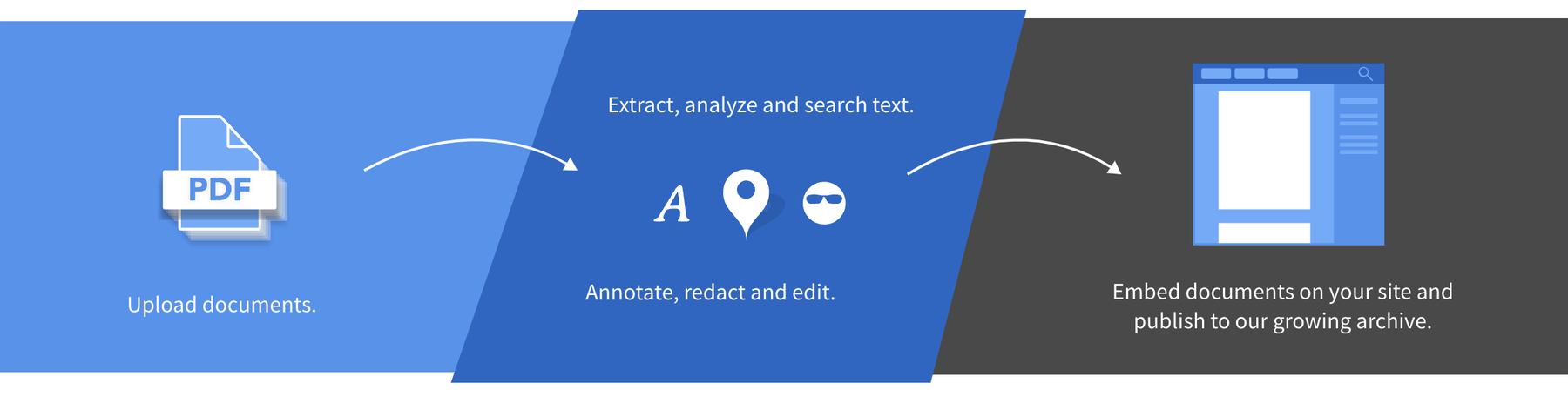DocumentCloud now allows Add-On developers to customize the emails sent when a scheduled run fails, making it easier to understand why something stopped working and potentially fix it. The Regex Extractor Add-On now enables tagging documents when a matching regular expression is found, opening up new ways to sort and filter large document collections with ease.
For previous site improvements, check out all of MuckRock’s Release Notes, and if you’d like more frequent peaks at the latest and greatest, join the MuckRock Slack.
DocumentCloud
Add-On Custom Disable Messages
If a scheduled Add-On, like Scraper, fails five times in a row, it gets disabled and an email gets sent to the user that set up the Add-On. Previously, all these emails looked the same. Now, developers of Add-Ons may specify a custom footer in the configuration file for the Add-On to change some of the content of the disable email.
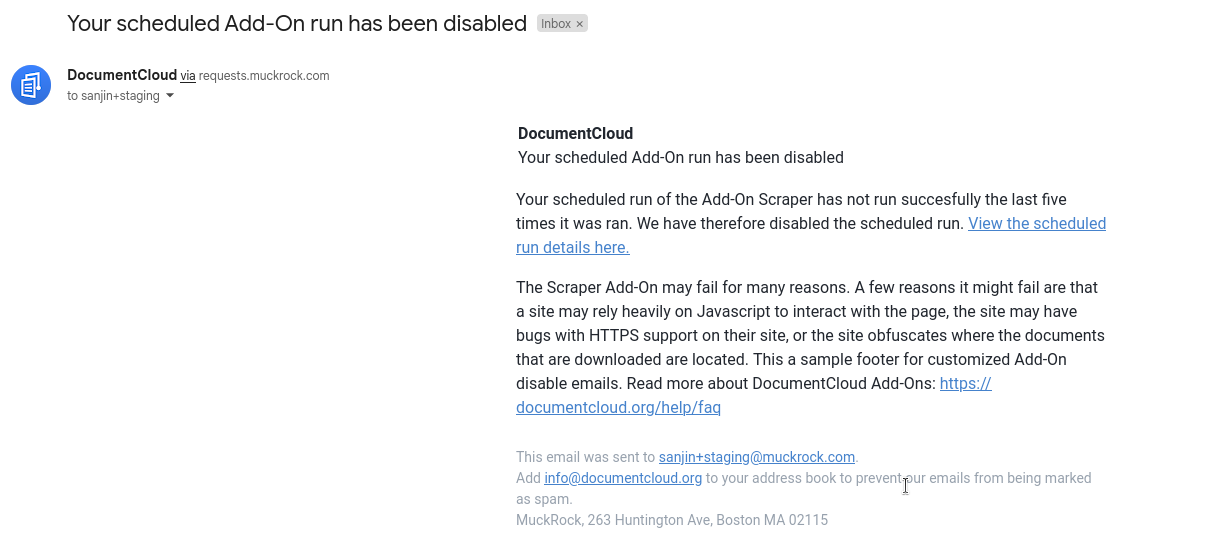
Regex Extractor Add-On
The Regex Extractor Add-On now has the ability to specify a tag or key/value pair that you can use to tag your documents if a matching regular expression is found in the document. This allows you to more easily filter document sets that contain similar regular expressions.
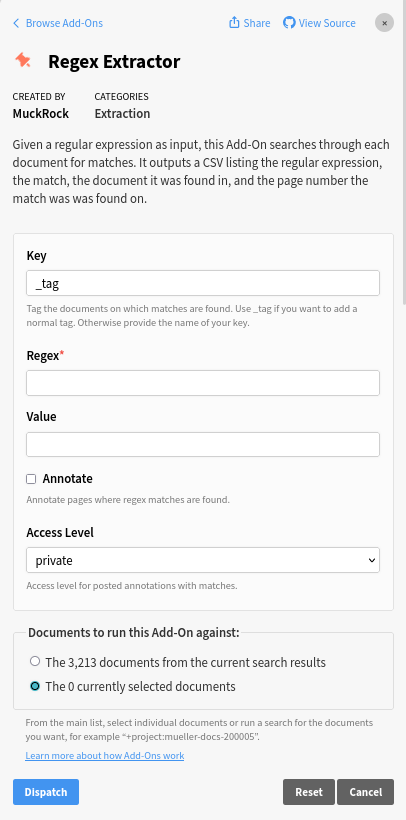
This can be useful for flagging documents in a project that have email addresses in them, for example, and then filtering to just those, or to catch all sorts of other patterns within large document collections that might be useful to tag or filter by.